Definitions: Blockout Types
Add and customize blockouts to use in the Appointments Module.
In the Main Menu, click Setup, Definitions, Blockout Types.
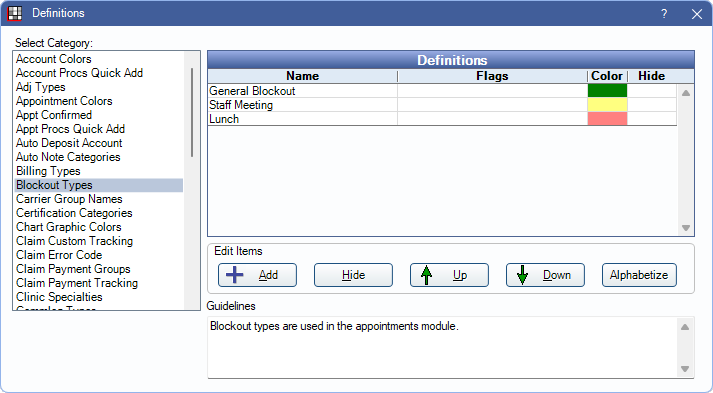
The Blockout Types definition determines the available Blockouts to use in the Appointments Module and the blockout background color.
Note: Requires the Setup, security permission (see Permissions).
To determine how blockouts look, enable or disable the Use solid blockouts instead of outlines on the appointment book preference. To change the Blockouts text color, see Definitions: Appointment Colors.
Double-click an existing item or click Add to create a new item. The Edit Definition window opens.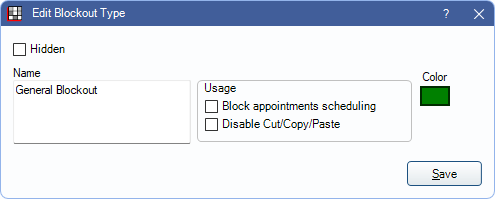
- Name: Enter the blockout name. This displays on the appointment schedule.
- Usage: (Optional) Set the usage. Usage selections are abbreviated in the Flags column of the definitions grid.
- Block appointments scheduling: When checked, prevents appointments from being scheduled over this blockout type (NS flag).
- Disable Cut/Copy/Paste: When checked, disables the cut, copy, and paste functions for this blockout type (DC flag).
- Color: Click the colored block to select a blockout Color.
- Hidden: Mark the selected blockout type as hidden.
Click Save to exit the window and keep changes.

