Definitions: Payment Types
In the Main Menu, click Setup, Definitions, Payment Types.
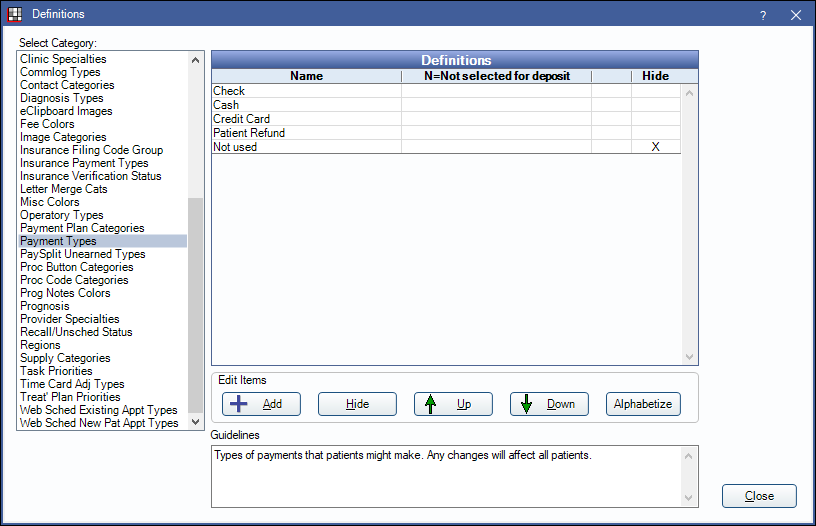
The Payment Types definition determines the list of patient payment type options available in the Edit Payment window.
Also set which payment types to exclude when creating a Deposit Slip. The Daily Payments Report is grouped by patient payment type and can optionally be filtered by type.
Double-click an existing item or click Add to create a new item. The Edit Definition window will open.
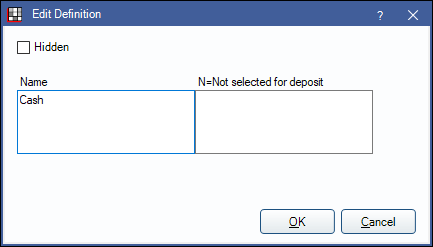
- Name: Enter the payment type.
- N=Not selected for deposit: Enter N to exclude this type from deposit slips or leave blank to include this type.
Click OK to save.
Note: If a Cash payment type does not exist, one will be automatically created for use in Deposit Slips. If you have been using a different payment type to track cash payments, you must change them to the Cash payment type in order to track money payments in a deposit.

