Shutdown Workstations
Use this tool to shut down the Open Dental program from any workstation that might be running.
In the Main Menu, click Tools, Misc Tools, Shutdown All Workstations.
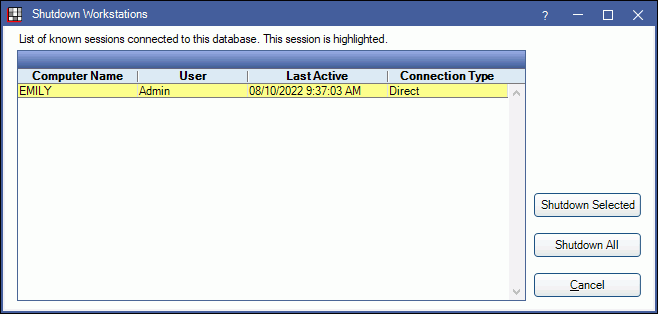
- Shutdown Selected: Highlight one or more workstations, then click to shut them down.
- Shutdown All: Shutdown all workstations.
- Cancel: Close without making changes.
Once an option is selected, the following prompt will appear. This will give users on the selected workstations 15 seconds to save any changes before the program closes.
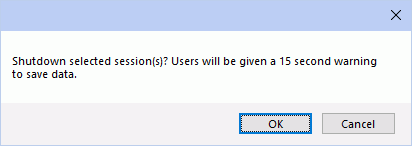
Click OK to continue.

