Color
In Definitions edit, and some other windows, there is a colored square.
Click the square. The Windows color picker allows users to choose a custom color.
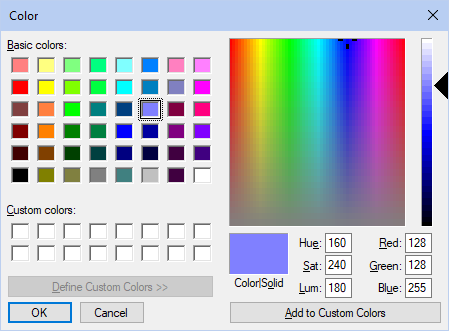
Basic colors: Click on a color square to select it.
Custom colors: To choose a custom color:
- Click in or drag the selector in the rainbow gradient to move the selector
- Click on or drag the arrow next to the light gradient
- Enter values into the text boxes.
Custom colors cannot be saved to this window.
Click OK to select the color and close the window.
Troubleshooting
If the right portion of the Color window doesn't initially show, click Define Custom Colors.
If the color black cannot be selected, choose a different color, click OK, then reopen the Color window and select black.

