Inmediata E-Claims
Inmediata Health Group offers a clearinghouse as well as other services.
In Clearinghouses, double-click Inmediata Health Group Corp.
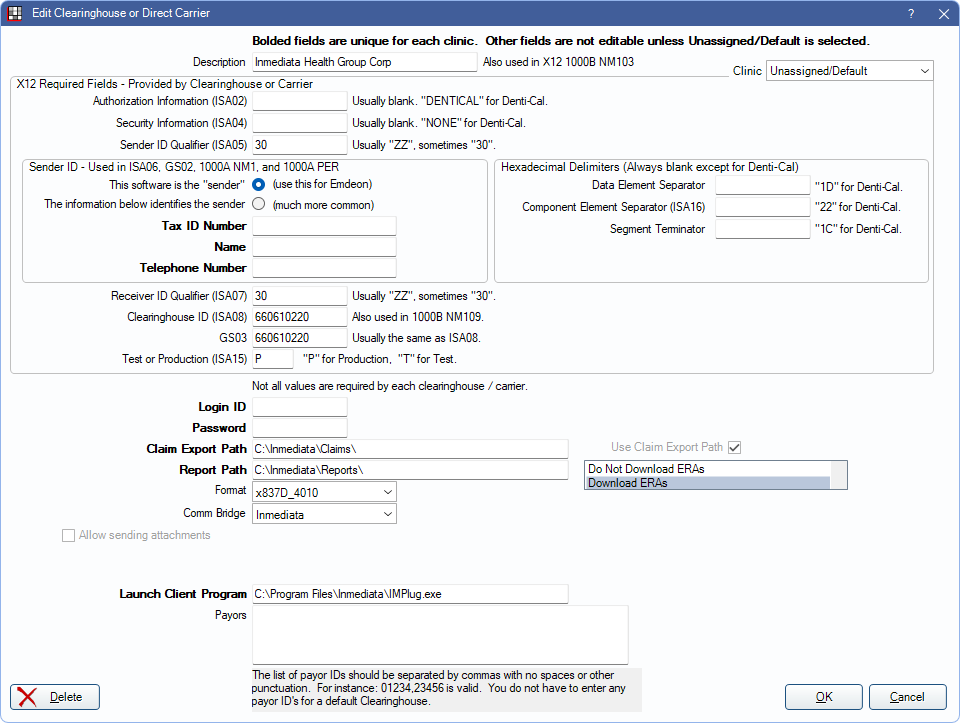
Website: www.inmediata.com.
Setup
Default settings are preset in this window. Verify settings before sending claims.
Technical Details
Use the IMPlug software provided by Inmediata to securely upload the claim files created by Open Dental.
In the IMPlug software, find the Integration Settings tab. Create the Reports folder and the Claims folder in the process.
Do not put anything in the Outbound History box because Open Dental already keeps a history in Claims\Archive.
Electronic EOBS (ERA 835)
Import of ERAs is fairly automated. The Inmediata Inbound path should be set the same as the Report Path on the Edit Clearinghouse window. Then the 835s should import automatically each time a claim is sent, or manually when Get Reports is clicked on the Insurance Claims window.

