EHR Educational Resources
On the EHR Dashboard, click Provide education resources.
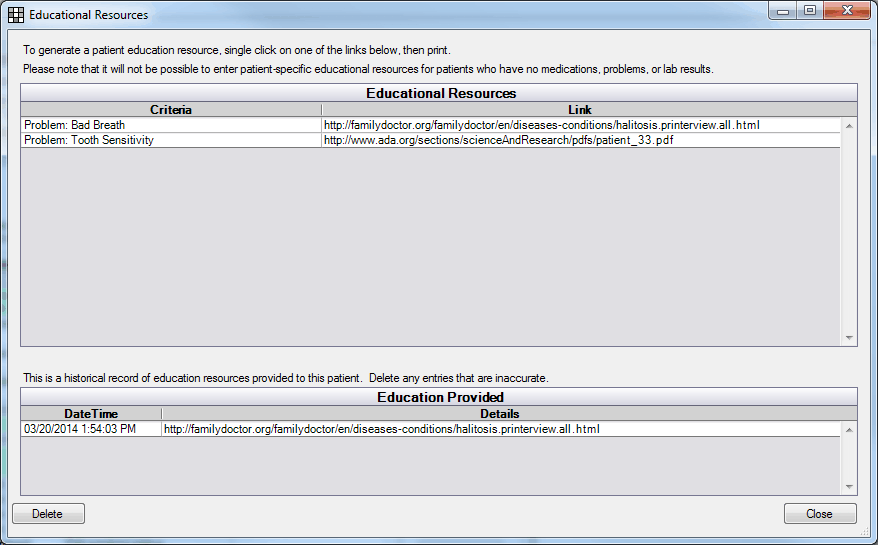
To provide an education resource, the patient must meet criteria that triggers a resource.
- See Setting up Education Resources and Triggers.
- For EHR measure details, see EHR Objective 6: Patient-Specific Education.
All education resources triggered based on this patient's problems, medications, lab results, or tobacco status are listed at the top.
Click on a link to open a resource in a browser window.
Click Print, then provide the resource to the patient. A dated log entry will list under Education Provided and the numerator in Measure Reports for Education will increase.

