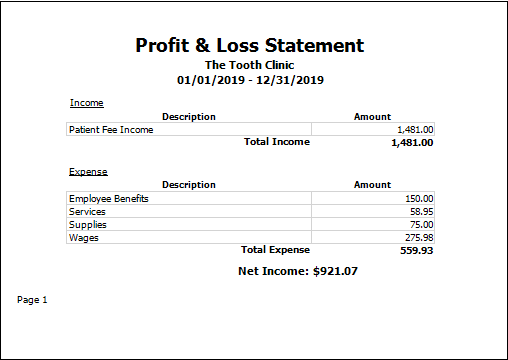Accounting Reports
In Accounting, at the top, click the Reports dropdown.
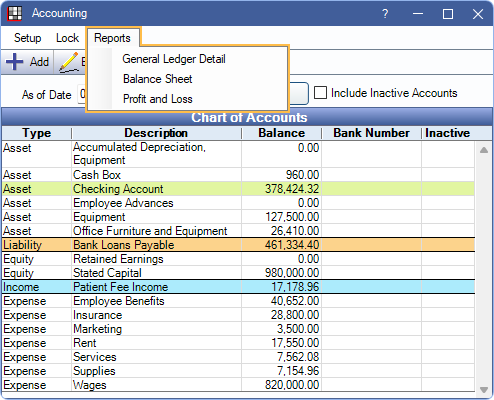
There are three reports in the accounting section available to run: General Ledger Detail, Balance Sheet, and Profit and Loss.
Once a report is selected, a window will pop up with a calendar. Use the calendars to select a date range. For the Balance Sheet report, select an As of Date. Click OK to generate the report. See Complex Report System for a description of tool buttons.
General Ledger Details
Lists all transactions in a date range for each chart of account.
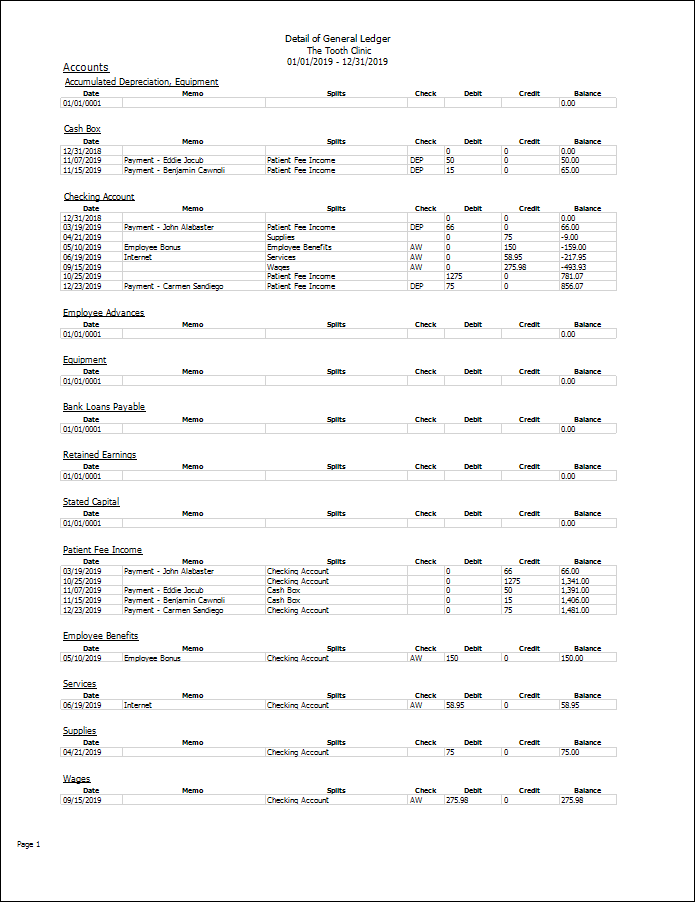
Balance Sheet
Totals the asset, liability, and equity accounts as of the date selected.
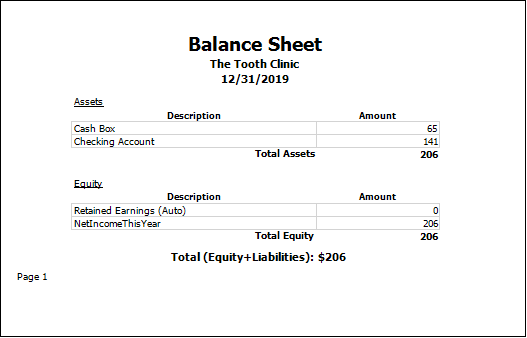
- Retained Earnings (Auto): The sum of net income from all previous years.
- NetIncomeThisYear: Income minus expenses as of the year for which the report is displayed.
Profit and Loss
Totals the income and expense account types and displays net income (income - expense) for a date range.