Create AtoZ Folder
In the Main Menu, click Tools, Misc Tools, Create A to Z Folders.
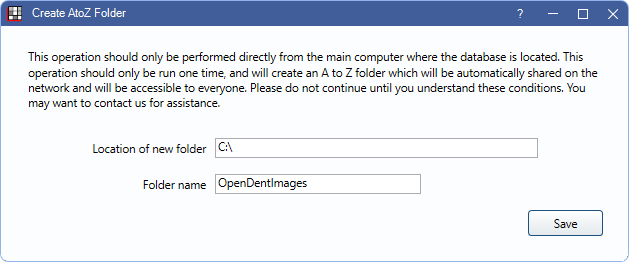
This tool is used to create a blank OpenDentImages folder.
Note:
- An OpenDentImages folder is created upon initial installation of Open Dental, so this tool is rarely used.
- This tool cannot be accessed by Open Dental Cloud users.
Location of new folder: Enter the location for the new OpenDentImages folder. When a new folder is created, the Data Path automatically updates to the new location. If an OpenDentImages folder already exists in the entered location, an error prevents a new folder from being created.
Folder name: Typically OpenDentImages.
Click Save to run the tool.

