EHR CDS Interventions
See EHR Dashboard.
CDS interventions provide evidence-based clinical guidance when a user is making a clinical decision. If a user has the appropriate EHR CDS Permissions and enters data for a patient that triggers a CDS Rule, an intervention will pop up on-screen.
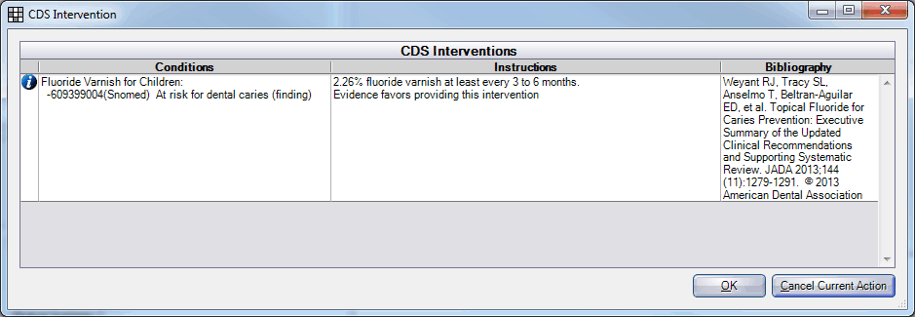
Each intervention identifies the conditions that triggered it, as well as instructions and bibliographical information.
![]() Info button: Shows when a user has the Show i CDS Permission. Click this button to access additional clinical information via MedLinePlus. See EHR InfoButton.
Info button: Shows when a user has the Show i CDS Permission. Click this button to access additional clinical information via MedLinePlus. See EHR InfoButton.
Click OK to close the intervention.
Click Cancel Current Action to cancel the addition of the data that triggered the intervention. This option is not available for all interventions.

