Mount Info
Mount information displays additional details about a mount.
In the Imaging Module, right-click a mount. In the menu, select Info.
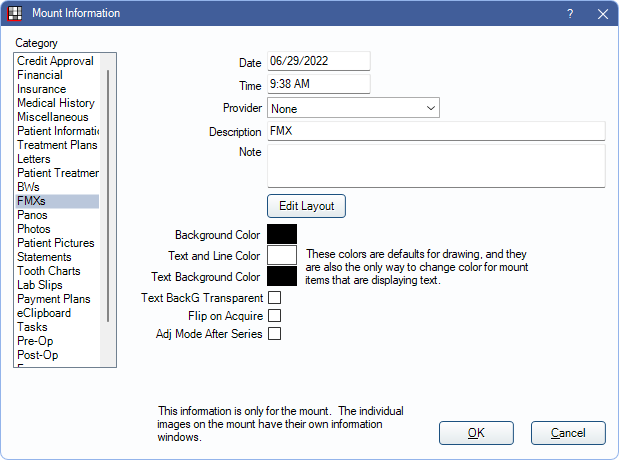
Edit the information for the selected mount.
- Date: Date mount was created.
- Time: Time mount was created.
- Provider: The provider associated with the mount. Select a provider from the dropdown menu.
- Description: The name of the mount. Can be edited.
- Note: Any notes regarding the mount.
- Edit Layout: Click to edit the selected mount only. Opens the Edit Mount Layout window (see below) where the mount can be edited and items can be added or removed.
- Background Color: The background color for the selected mount.
- Text and Line Color: The default color for text or lines for the mount.
- Text Background Color: The background used on text for the mount.
- Text BackG Transparent: Check to disable Text Background Color.
The following fields are informational only. These boxes can be checked or unchecked, but will not affect the images or mount:
- Flip on Acquire: Checked box indicates if the images in the mount were flipped when they were acquired.
- Checking or unchecking this box will not flip images in the mount. Instead, users can select an image in the mount and use the FlipH button in the Imaging toolbar.
- Adj Mode After Series: Checked box indicates Adjust Mode was enabled after mount was acquired.
- Checking or unchecking this box will not change the Pan/Adjust mode. Users must use the buttons in the Imaging toolbar to switch modes after the mount has been acquired.
Click OK to save changes.
Edit Mount Layout
Click Edit Layout to make changes to the mount layout.
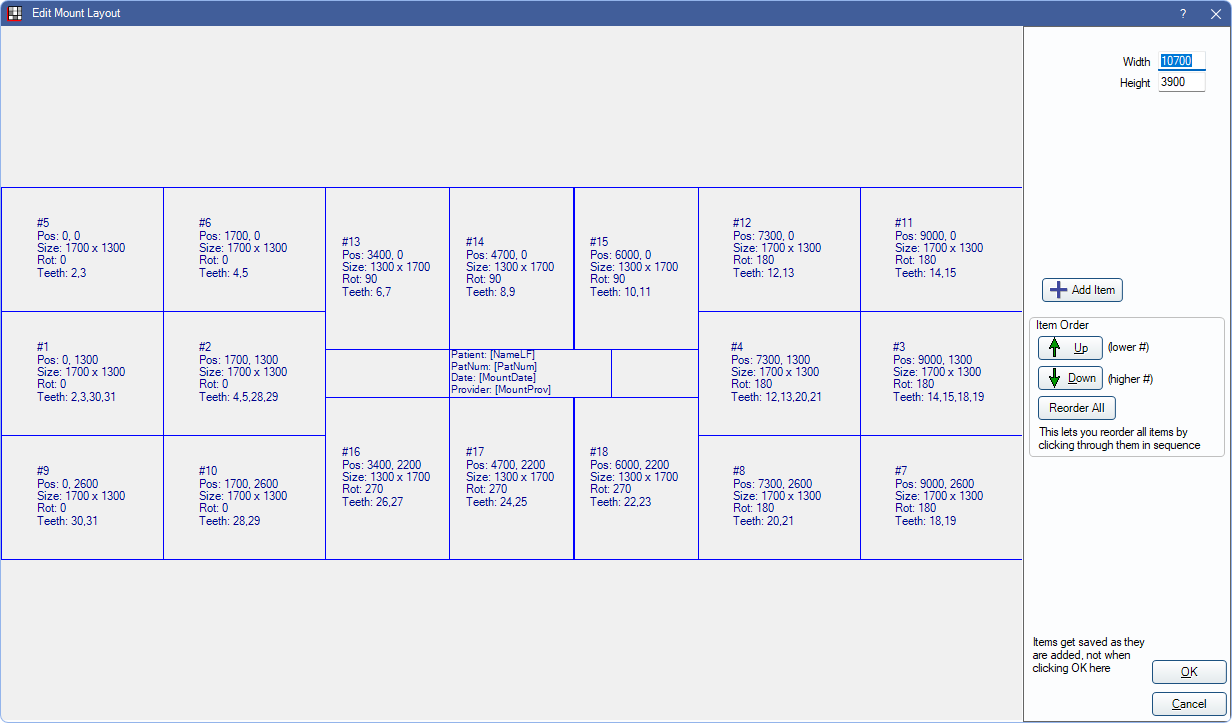
Click and drag a mount item to move. For additional details on editing a mount, see Mount Definitions, Edit Mount Def. Not all mount def options are available when an existing mount layout.

