NewCrop eRx Allergies
Ensora eRx (formerly NewCrop eRx) users can add allergies to a patient's profile in order to get drug-allergy interaction alerts when prescribing drugs.
In the Ensora eRX / Prescription interface, under Pending Rx, is an Allergies area.
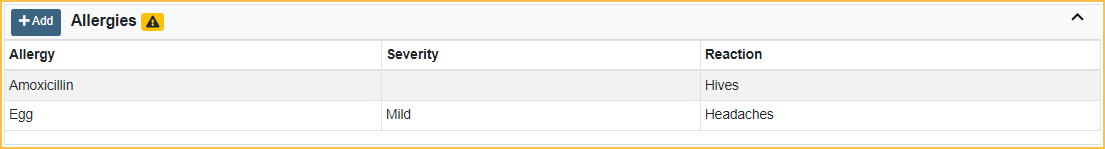
Ensora eRx uses the allergies entered here when checking for Drug-Allergy Interaction Checks. Allergies entered in Open Dental are not passed to Ensora eRx. Allergies must be added to Ensora eRx manually.
To add an allergy:
- Click Add in the Allergies section of the Compose Rx tab.
- Enter all or part of the allergy (brand, ingredient, or drug category such as NSAID) and click Allergy Search. Alternatively, click Common Allergies to choose from a list.
- Select the allergy from the search results and enter details about the patient's allergy.
- Click Save Allergy to add it to the list.
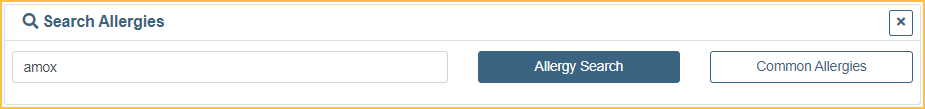
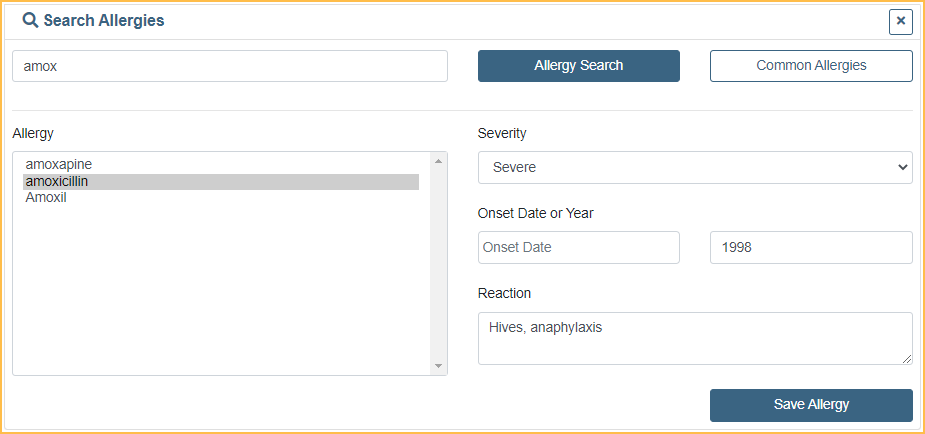
Alternatively, allergies can be viewed and added from the Problems tab in the Ensora eRx window.

