ODTouch: New Rx
Create a prescription for a patient from the ODTouch app.
In ODTouch: Chart, tap the caret dropdown. Tap New Rx.
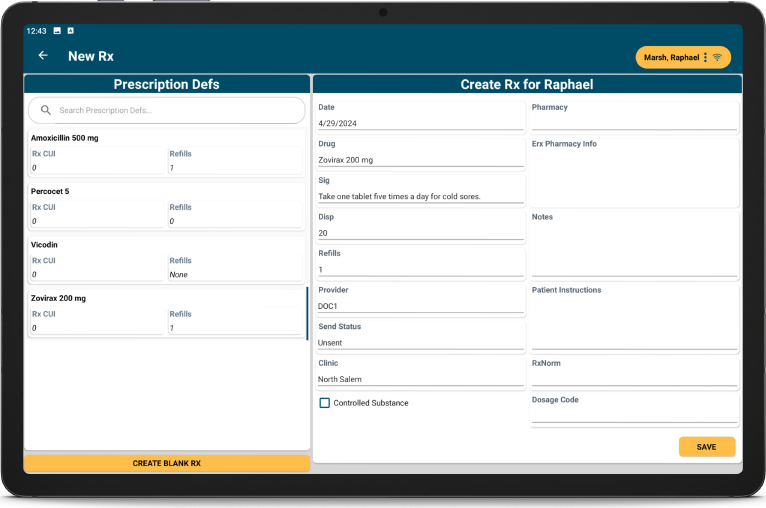
Existing prescriptions list on the left. These prescriptions come from the Rx / Prescriptions List.
Tap an existing prescription on the left to view details on the right. Add or edit details for the patient as needed, then tap Save to create the prescription for the patient.
Tap Create Blank Rx to create a prescription not on the list. Enter details on the right. Tap Save to create the prescription for the patient. Optionally, the prescription can be saved to the Prescription List for future use as well.
Note: If EHR is enabled, prescriptions must exist in the Definitions list before they can be added to a patient.

