PaySimple Add Card
Add payment information to a patient's account without processing a payment.
In Credit Card Manage, click Add New Card.
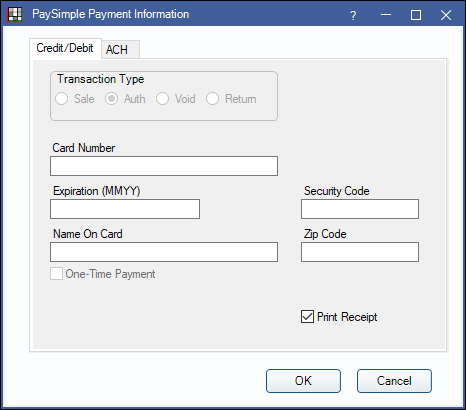
Enter the credit or debit card information on the PaySimple Payment Information window, Credit/Debit tab, then click OK to save. Once saved, a token will be created for the card, masking the first 12 digits of the card number. The card will list in the Credit Card Manage window and be an available payment option in the Payment window.
Add an Account
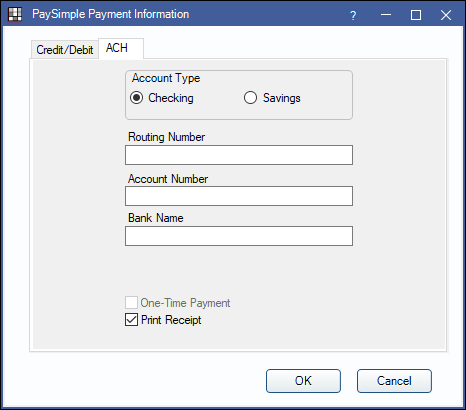
To add an ACH account, click the ACH tab on the PaySimple Payment Information window and enter the checking or savings account information. Click OK to save. Once saved, a token will be created for the account, masking the first 5 digits of the account number. The checking or savings account will list in the Credit Card Manage window and be an available payment option in the Payment window.

