Print Screen Tool
The print screen tool is a useful way to capture or print any screen in Open Dental.
In the Main Menu, click Tools, Print Screen Tool.
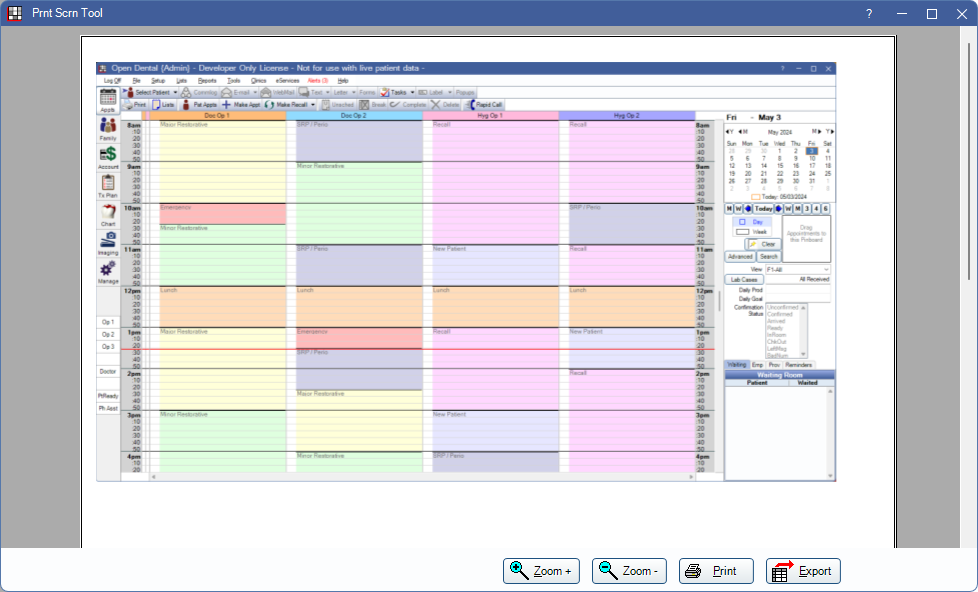
First copy an image to the clipboard, then open the Print Screen Tool. The copied image is pasted by default. Images copied to the clipboard can also be pasted directly into the Imaging Module.
Zoom +: Enlarge the image on screen.
Zoom -: Shrink the image on screen.
Print: Print the image.
Export: Export the image to a location on the computer.

