 |
|
Splash Screen
The splash screen appears briefly upon launching Open Dental.
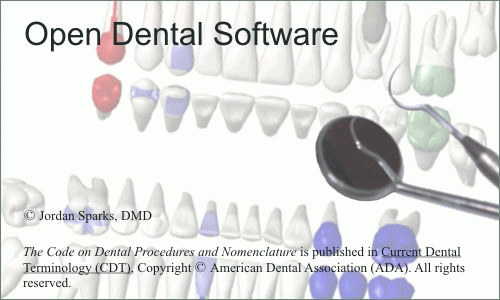
The image above is the default Open Dental splash screen.
In special cases, users may want to use their own custom splash screen.
- Create a .jpg file of the custom splash screen. The recommended image size is 500x300 px.
- Name the file splash.jpg.
- Place the file in the Open Dental program file on each workstation. This file is then used in place of the original Open Dental splash screen.
Open Dental Software 1-503-363-5432