Suppliers
Use Suppliers to track where your practice orders supplies for use with Supply Orders.
In the Supply Inventory window, click Suppliers.
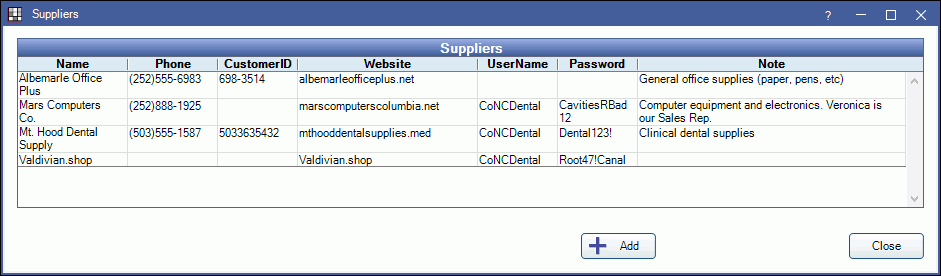
Suppliers and Supply Categories must be setup before users can add supplies to the Supplies list or create Orders.
The Suppliers grid, lists all Suppliers the office has already added and their information.
Click Add to create a new Supplier. Double-click on a row to edit an existing Supplier.
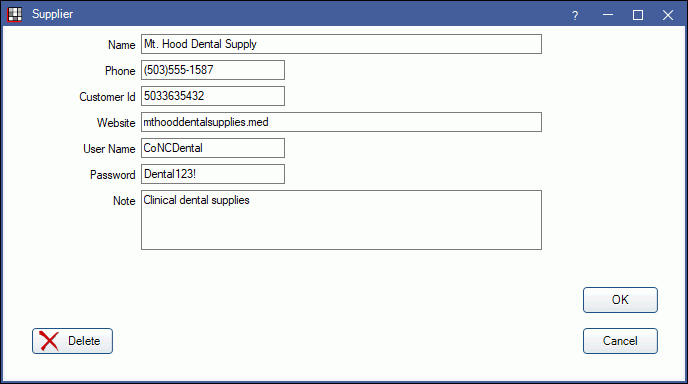
Enter the supplier's information:
- Name: Supplier's business name. This is the only required field.
- Phone: Supplier's phone number.
- Customer Id: The office or practice's customer ID assigned by the supplier. Usually differs from an online username.
- Website: Supplier's website address.
- User Name: Office or practice's username for the supplier's website. Not required.
- Password: Office or practice's password for the supplier's website. Not required.
- Note: Additional information about this supplier can be noted in this area (e.g., hours of operation, what kind of supplies are purchased here, etc).
Click OK to save.
Click Delete to remove an existing Supplier. Only Suppliers not attached to existing Supply Orders can be deleted.

