Definitions: Auto Note Categories
Organize Auto Notes using Auto Note Categories.
In the Main Menu, click Setup, Definitions, Auto Note Categories.
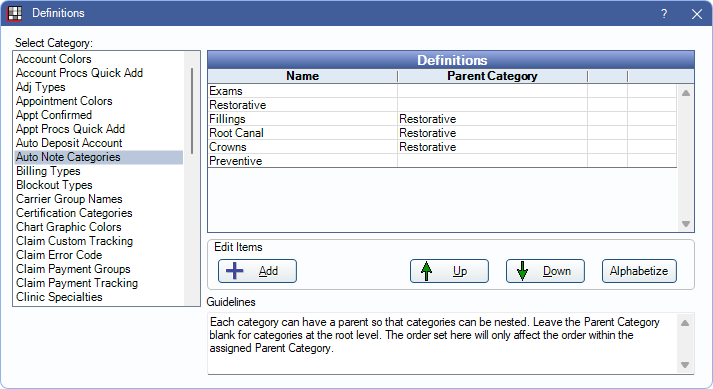
The Auto Note Categories definition determines which category folders are available to organize Auto Notes. This list is empty by default. Add categories as needed.
Categories can be nested within each other. If a category is nested in another category, the containing category is listed as the Parent Category.
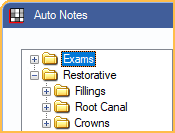
To change the order of the categories as viewed in the auto note window, see Auto Note Setup. Changing the order in the Definitions window does not change the view in the Auto Notes window.
Double-click an existing item to edit or click Add to create a new item. The Edit Definition window opens.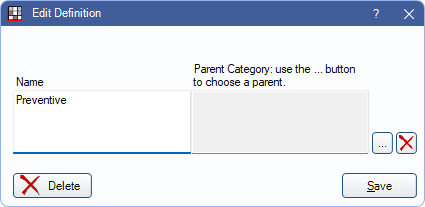
- Name: Enter the category folder name.
- Parent Category: (Optional) Click [...] to open the Definition Picker (see below) and select a containing category to nest this category into. Click the red X to disassociate the Parent Category. Categories can also be nested from Setup, Auto Notes.
- Delete: Permanently remove the Auto Note Category definition. Auto Notes sorted in the category are not deleted and will no longer be categorized in the Auto Notes list.
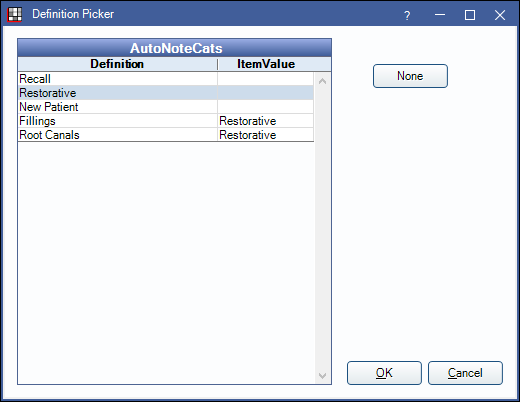
Click Save to close the window and keep changes

