Definitions: Fee Colors
In the Main Menu, click Setup, Definitions, Fee Colors.
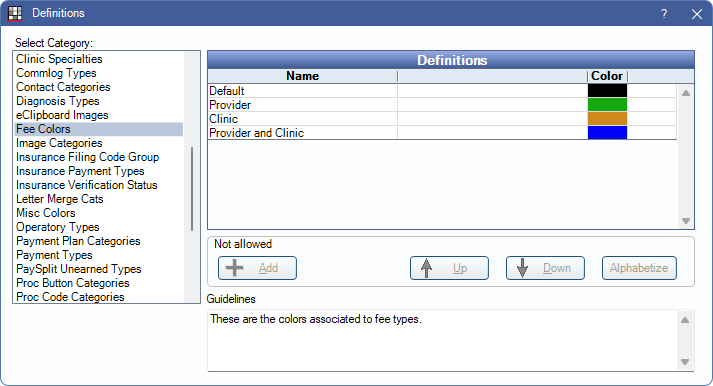
The Fee Color definition determines the text color of global fees, provider-specific fees, clinic-specific fees, and provider/clinic-specific fees in the Procedure Codes window.
To edit a definition color double-click an item to open the Edit Definition window.

Click the colored block to select a Color then click OK to save. The item name cannot be changed or hidden.

