eConfirmation and Web Sched Recall Exclusion Days
Determine which days to exclude sending eConfirmations and Web Sched Recalls.
In Automated Messaging Advanced Settings, click Exclusion Days.
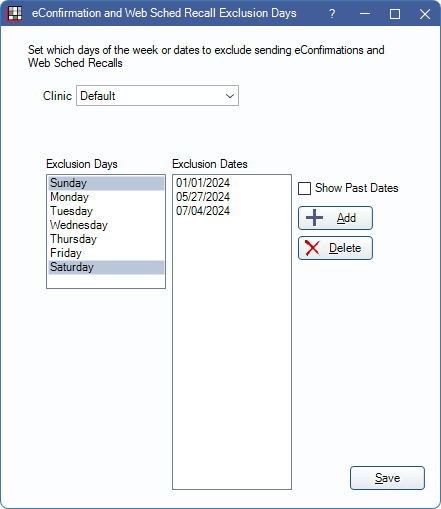
Determine which days of the week or specific dates to exclude sending eConfirmation and Web Sched Recall messages. If a message is scheduled to send on an excluded day, it is sent using the typical send time (as set in eServices Misc) on the non-excluded day prior to the excluded day (e.g., if scheduled for Saturday, the message is sent on Friday).
Clinic: Select the clinic to apply exclusions to. Select Default to set default exclusions for all clinics.
Use Default Settings: Only displays when a clinic other than Default is selected. Check to use the default settings. Uncheck to set specific settings for the selected clinic only.
Exclusion Days: Highlight one more days of the week to routinely exclude when sending eConfirmations (e.g., weekends).
Exclusion Dates: Add specific dates to exclude when sending messages (e.g., holidays).
- Show Past Dates: Show exclusions dates that have passed.
- Add: Click to add a new date. The Choose Date window displays. Select the date from the calendar, then click OK to add.
- Delete: Highlight a date from the list, then click to delete it.

