EHR Set Meaningful Use Stage
The meaningful use (MU) stage setting determines which measures list on the EHR Dashboard and in EHR Measure Reports. Stage settings can be set globally or by provider.
Setting globally
The global setting affects all providers whose EHR Meaningful Use setting on the Edit Provider Window is 'Use Global'.
- In the Main Menu, click Setup, Chart, EHR.
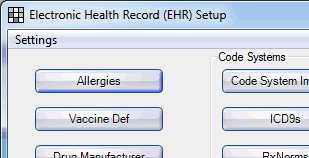
- In the upper left corner, click Settings.
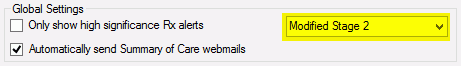
- Under Global Settings, click the dropdown to select the stage.There are three options.
- Stage 1
- Stage 2
- EHR Modified Stage 2 (recommended for all providers in 2017)
- Click OK to save.
Setting by provider
Stage can also be set by provider. When the provider is the primary provider, the EHR dashboard and measure reports will reflect their EHR Meaningful Use stage setting.
- In the main menu, click Lists, Providers.
- Double click the provider.
- For EHR Meaningful Use, click the dropdown to select the provider's stage.
- Use Global: Use the global setting on the EHR Settings window. This is the default.
- Stage 1
- Stage 2
- Modified Stage 2 (recommended for all providers in 2017).
- Click OK to save.

