Check Insurance Plan Fees
Use Check Insurance Plan Fees to check the fee schedules attached to insurance plans and to reassign fee schedules or plan types for multiple insurance plans at once.
In Fee Schedules, at the bottom, click Go.
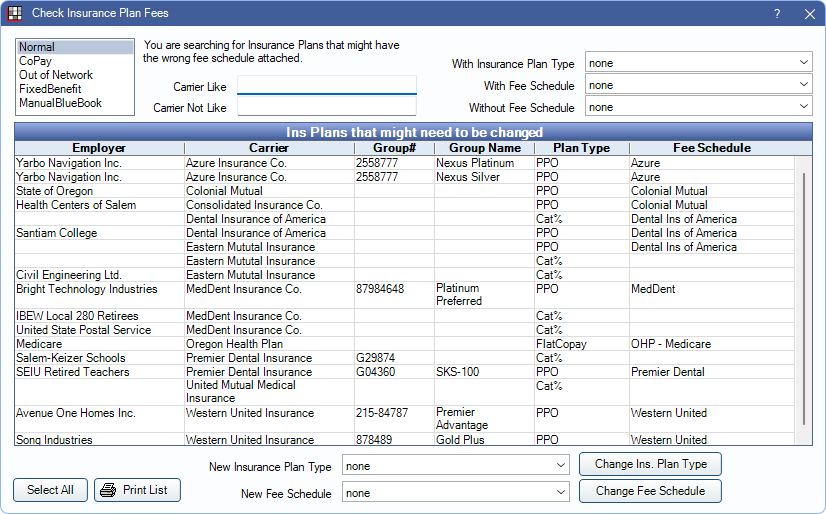
Filters
Enter filter criteria to update insurance plans listed in the grid.
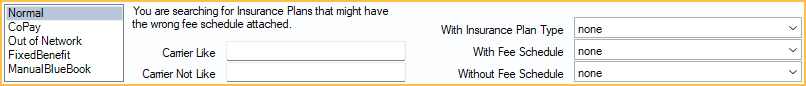
- Fee schedule type (Normal, CoPay, Out of Network, FixedBenefit, ManualBlueBook)
- This option does not filter results. It updates which fee schedule is listed in the Fee Schedule column.
- Carrier Like: Type carrier name to include. Filters by partial match.
- Carrier Not Like: Type carrier name to exclude. Filters by partial match.
- With Insurance Plan Type: Select an Insurance Plan Type to include.
- With Fee Schedule: Select a fee schedule to include.
- Without Fee Schedule: Select a fee schedule to exclude.
Ins Plans that might need to be changed
Results in Ins Plans that might need changed grid update as filters are entered.
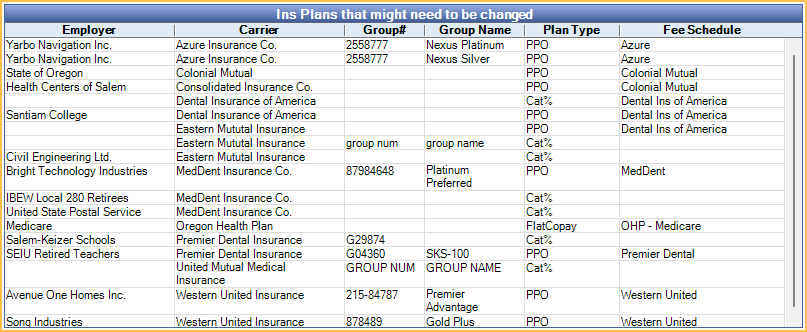
- Employer: Employer associated with the Insurance Plan
- Carrier: Insurance carrier attached to the insurance plan.
- Group#: Group Num as assigned to the insurance plan.
- Group Name: Group Name as assigned to the insurance plan.
- Plan Type: Plan Type assigned to the insurance plan.
- Cat%: Category Percentage
- PPO: PPO Percentage
- FixedBenefitPPO: PPO Fixed Benefit
- FlatCopay: Medicaid/Flat Co-pay
- Capitation: Capitation
- Fee Schedule: Description of the fee schedule attached to the insurance plan matching the currently selected type. (e.g., if FixedBenefit is selected in Filters, the description of the FixedBenefit fee schedule attached to the plan is displayed).
Options
After filtering insurance plans use the options at the bottom of the window to take additional action.
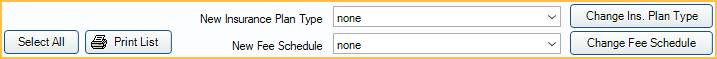
Select All: Click to highlight all insurance plans in the list.
Print List: Send the list of insurance plans to the default printer.
New Insurance Plan Type: Change the plan type of any selected insurance plans.
- Only PPO Percentage (PPO) and Category Percentage (Cat%) plan types are changed.
- To prevent accidental changes, there is a prompt to enter a password. The password is fee101. Changes are completed after submitting the password.
New Fee Schedule: Assign a new fee schedule to all selected insurance plans.
- Highlight insurance plans in the grid.
- Select a fee schedule from the dropdown.
- Click Change Fee Schedule to assign the selected fee schedule to all highlighted insurance plans.
- To prevent accidental changes, there is a prompt to enter a password. The password is fee101. Changes are completed after submitting the password.

