Report Setup: Report Server
A report server can be useful to large offices to prevent lockups and slowness in a live database.
In the Main Menu, click Setup, Reports. Select the Report Server tab
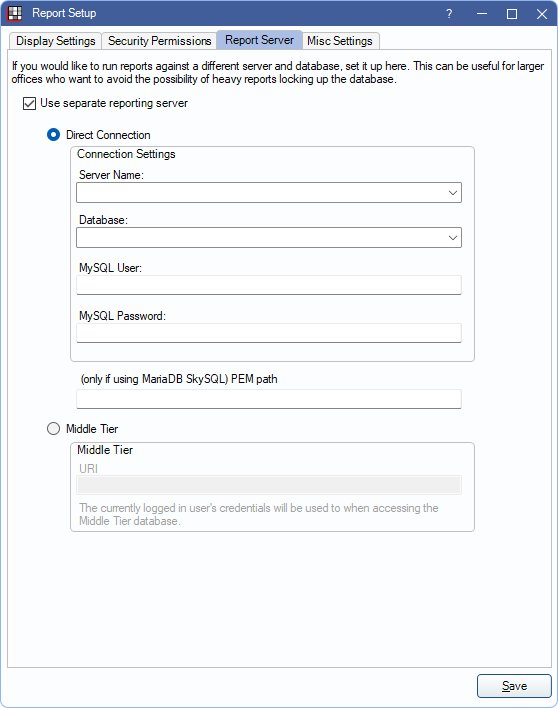
Alternatively, in the Standard Reports window, click Setup and select the Report Server tab.
- The Report Server tab is not available for Open Dental Cloud users.
- Always keep the report server database up-to-date so reports are run on current data.
The Report Server runs most standard reports and some other features:
Reports
- Active Patients
- Aging of Accounts Receivable (A/R)
- Daily Adjustments
- Appointments
- Birthdays
- Broken Appointments
- Capitation Utilization
- Claims Not Sent
- Custom Aging
- Discount Plans
- Finance Charge
- FQHC Dental Sealant Measure
- Graphic Reports
- Insurance Plans
- Incomplete Procedure Notes
- Insurance Aging
- Insurance Overpaid
- New Patients
- Patient Portion Uncollected
- Payment Plans
- Payment Plans Overcharged
- Daily Payments
- PPO Write-offs
- Prescriptions
- Presented Treatment Production
- Daily Procedures
- Procedure Codes - Fee Schedules
- Procedures Overpaid
- Production and Income
- Monthly Production Goal
- Receivables Breakdown
- Referral Analysis
- Routing Slips
- Treatment Plan Presentation Statistics
- Unfinalized Insurance Payments
- Daily Write-offs
Other Features
- User Queries
- Task Search
- Wiki Search
Setting up the Report Server
To set up a report server, see One-Way Replication.
Use separate reporting server: Check to enable the connection settings.
The report server can be set up using a Direct or Middle Tier connection. Choose the radio button for the preferred connection method to enable options.
- Direct Connection: Select to connect via a direct connection.
- Server Name: The name of the computer acting as the report server.
- Database: The database to connect to.
- MySQL User: The username for the MySQL user. Default user is root. See MySQL Security for additional information.
- MySQL Password: The MySQL user password (if MySQL users and password are set up).
- Middle Tier, URI: Select to connect via Middle Tier.
- URI: Enter the Middle Tier URI.
(only if using MariaDB SkySQL) PEM path: If using a cloud-managed database system, enter the PEM filepath. File must be accessible from all workstations.

