Uninstalling Open Dental
See Installation.
Uninstalling Open Dental can be useful when removing an old computer from your office.
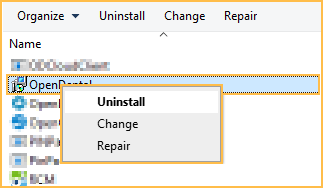
Uninstall Open Dental on a Workstation
Only the Open Dental program needs removed from a workstation.
- In the Control Panel, click Programs and Features.
- Highlight OpenDental from the list.
- Click Uninstall.
- Follow the prompts.
Uninstall Open Dental on a Server
If removing Open Dental from a server, first consider making Backups or performing a Server Migration.
- Uninstall any services (see Uninstall a Service below).
- Uninstall the Open Dental program (see Uninstall Open Dental on a Workstation above).
- Uninstall the MySQL or MariaDB service (see Uninstall MySQL below).
Uninstall MySQL
Uninstall the MySQL service.
- In the Control Panel, click Programs and Features.
- Highlight MySQL or MariaDB from the list.
- Click Uninstall.
- Follow any prompts.
Occasionally, MySQL does not list in Programs and Features. It can instead be permanently disabled.
- In Services, highlight the MySQL service.
- Right-click and select Properties.
- In the General Tab, change the Startup Type to Disabled.
Uninstall a Service
Additional services, such as the eConnector or OpenDentalService, can be uninstalled from the Service Manager.

