Zip Code List
The Zip Code list is a list of common zip codes, associated to a city and state.
In the Main Menu, click Lists, Zip Codes.
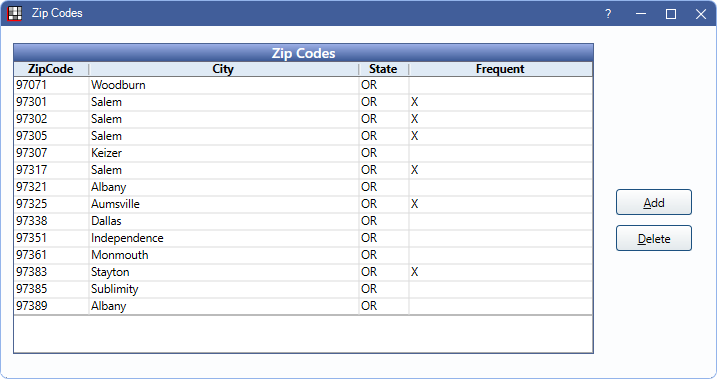
For Canada users, this window is titled Postal Codes.
This list can simplify data entry when entering patient information.
- Add: Click to add a new zip code to the main list.
- Delete: Highlight a zip code, then click to delete it from the main list.
Click the header of any column to order the list.
Add or Edit a Zip Code
Click Add or double-click an existing zip code to edit.
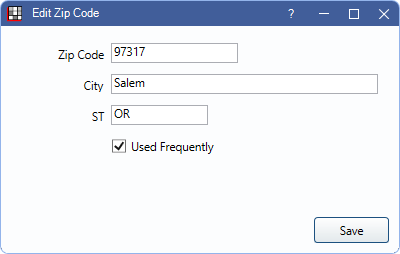
- Zip Code: Enter the zip code.
- City: Enter the city.
- ST: Enter the state. Useful for practices that border another state.
- Used Frequently: Check this box to add this zip code to dropdown on the Edit Patient Information window.
Edit Patient Information Window
Zip codes are entered for patient addresses in the Edit Patient Information window.
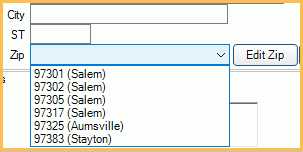
Manually enter the patient's zip code, or use the dropdown to select from frequent zip codes.
Edit Zip: Enter a zip code for the patient, then click to take action.
- If the zip code does not exist in the main list, opens the Edit Zip Code window. Allows the user to quickly add the zip code to the main list.
- If the zip code exists in the main list, opens the Select Zip Code window. Allows user to select a zip code from the list to quickly enter the city and state for the patient.
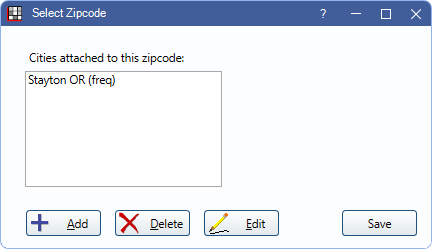
- Add: Opens the Zip Code Edit window. Allows user to add an additional city to the zip code.
- Delete: Highlight a zip code from the list, then click to delete it.
- Edit: Highlight a zip code from the list, then click to edit it.

