One2 Bridge
In the Main Menu, click Setup, Program Links. Double-click One2 from https://osstem.com/.
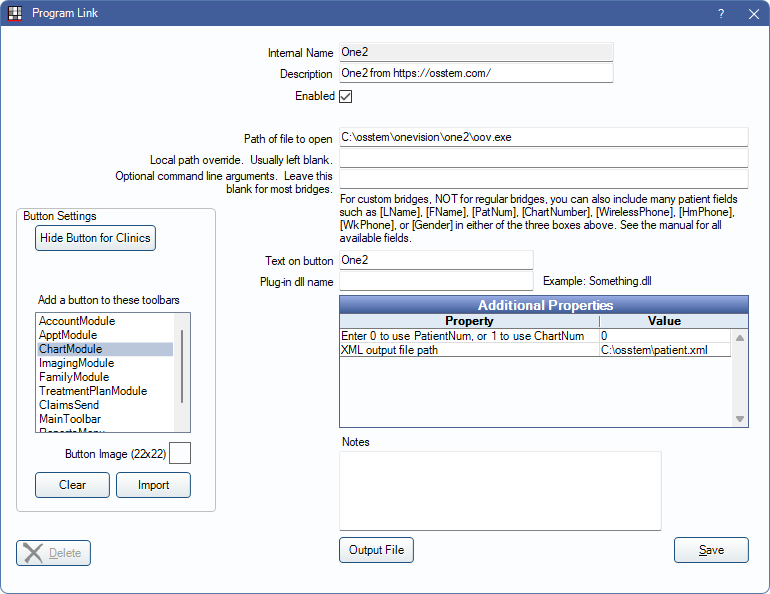
One2 is an imaging software. Website: www.osstem.com.
To enable the bridge:
- Check the Enabled box.
- Verify the Path of file to open.
- Double-click on a row in Additional Properties to change settings.
- Use the PatNum (enter 0) or ChartNum (enter 1) as the patient ID.
- Verify the Patient.ini path.
- Set up a clickable bridge button.
- Under Add a button to these toolbars, highlight where to display the button.
- Enter the Text on button.
- A Button Image is automatically added and is visible in the toolbar once enabled.
- Click Save.
Technical Details
Patients must have a first name, gender, and birthdate entered for the bridge to launch.
If the patient does not exist in One2, a patient is created.

