EHR Edit Measure Events
Measure events are actions a user takes that affect an EHR measure calculation. Measure event dates can be changed. All changes are tracked in an audit trail. You must have the EHR Measure Event Edit Permission. See Permissions.
Change a measure event date
To edit a measure event, select a patient.
- In the Chart Module toolbar, click EHR. The stage 1 or stage 2 dashboard will show depending on your Meaningful Use stage.
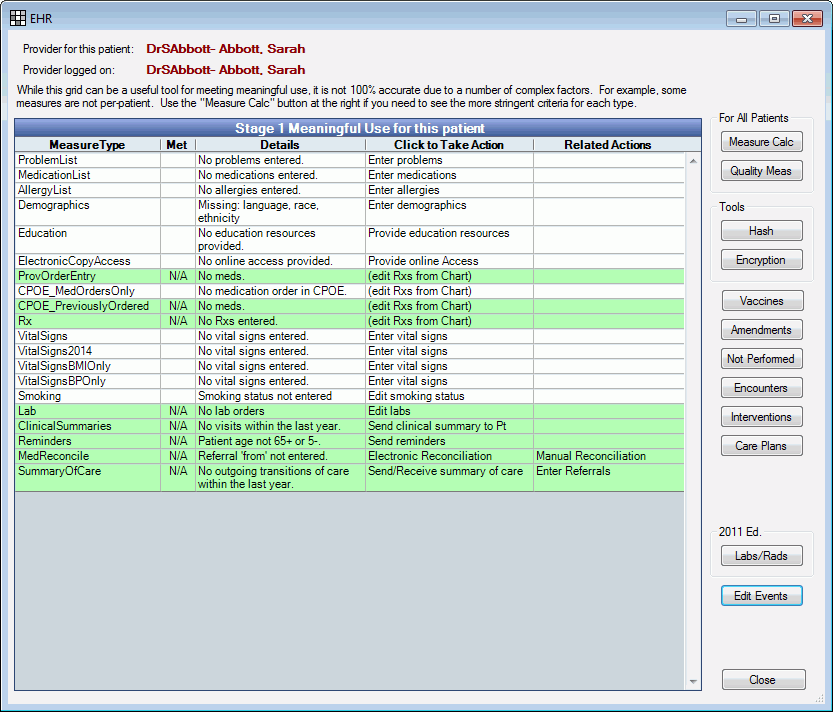
- Click Edit Events.
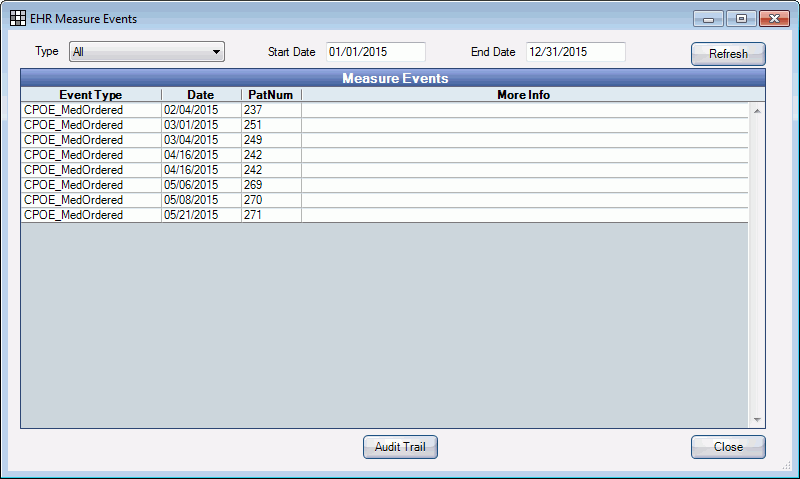
All measure events will list for the date range, sorted by date, newest to oldest.
- To filter by measure event type, click the Type drop down and select an option.
- To change the date range, enter a new start or end date, and click Refresh.
- Double click an event type to edit.
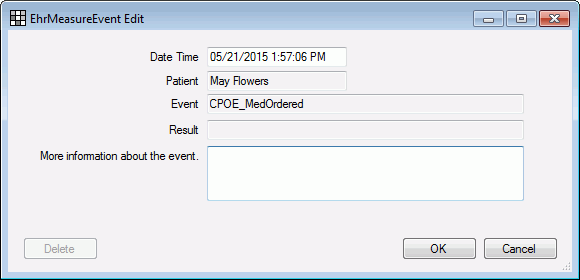
- Change the date/time as needed. Notes are optional. Click OK.
Audit trail
All changes to measure event dates are tracked in an Audit Trail. On the EHR Measure Events window, click Audit Trail.
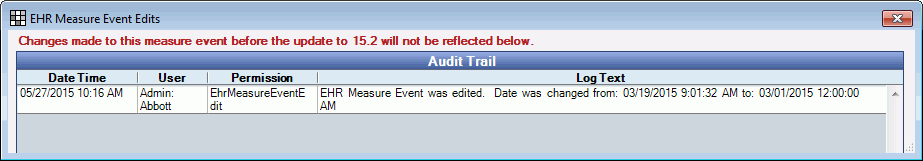
Log Text displays date changes and notes. Click the X to close the window.

