EHR Reminder Rules
Reminder rules for Patient Reminders are optional. A patient does not need to meet a specific rule to document that a reminder has been sent. The rules define criteria a patient must meet for a reminder to show in their Reminder window. Criteria can be based on problems, allergies, medications, age, gender, or lab results.
- In the Main Menu, click Setup, Chart, EHR, then click Reminder Rules.
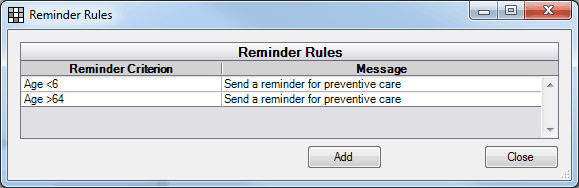
All rules currently defined are listed.
- Click Add, or double click a rule to edit.
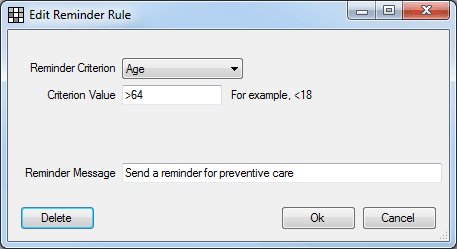
- Select the criteria that a patient must meet for a reminder to list in their Reminder window.
- Reminder Criterion: Select the category this rule applies to. There are six choices: Problem, Medication, Allergy, Age, Gender, Lab Result.
- Criterion Value: Enter the value that will trigger the reminder. Less than < and greater than > symbols are allowed. This field only is visible for Age, Gender (male or female) and Lab Results rules.
- Medication: Click [...] to select a medication from the Medications List. This field is only visible for Medication rules.
- Allergy: Click [...] to select an allergy from the Allergy List. This field is only visible for Allergy rules.
- Problem: Click [...] to select a problem from the Problem List. The associated ICD-9 code will also show. This field is only visible for Problem rules.
- Reminder Message: Enter the reminder message.
- Click OK to save the reminder rule.

