Insurance History
Insurance History allows previous treatment dates for procedures completed outside the practice to be recorded or shows users the last date your practice completed procedures that are attached to received claims.
In an Insurance Plan, click Hist.
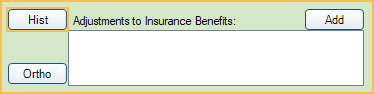
Alternatively, in the Family Module, at the bottom of the insurance plan, double-click the insurance history grid.
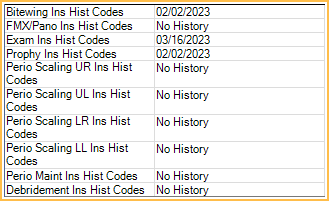
The Insurance History window opens.
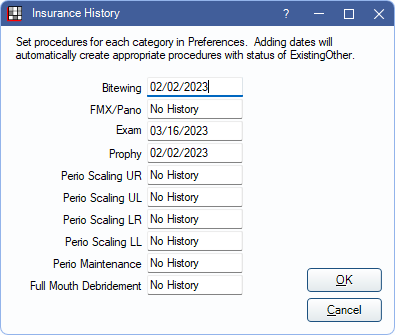
Tracking Insurance History is useful when using Frequency Limitations. By entering the previous date for procedures completed outside the office, Open Dental can calculate frequency limitations accurately.
Procedures codes assigned to each category are determined by Preferences, Insurance History. Only one procedure code should be set in each category.
Updating Insurance History
There are a number of ways insurance history can be updated.
Option 1: Manually enter the procedure date.
Enter the date the procedure was completed, then click OK. The first procedure code entered for Insurance History in Preferences for the corresponding category (e.g., Bitewing, Prophy, etc.) is added as an Existing Other procedure in the Chart Module.
Option 2: Import dates.
If using Electronic Eligibility and Benefits, this information can be updated.
Option 3: Complete procedures.
When an applicable procedure is set complete and attached to a received claim, the date is automatically updated.
- If the date edited is from a Completed procedure, the new date is only shown if it is more recent than the Completed procedure's date.
- If an Existing Other procedure was created previously by entering an Insurance History date, editing an existing date updates the Existing Other procedure's date if there is no more recent completed procedure.
- Entering a procedure as Existing Other in the Chart Module does not update Insurance History.
- If insurance benefits were used outside the office for the current benefit year, enter Adjustments to Insurance Benefits.
- If a recall procedure (e.g., Prophy) was completed and the date is entered in Insurance History, the Recall due date for the patient is updated.

