Ortho Prescriptions Setup
Create a list of favorites to add ortho hardware to multiple teeth at once.
In Preferences, next to Ortho Prescriptions, click Setup.
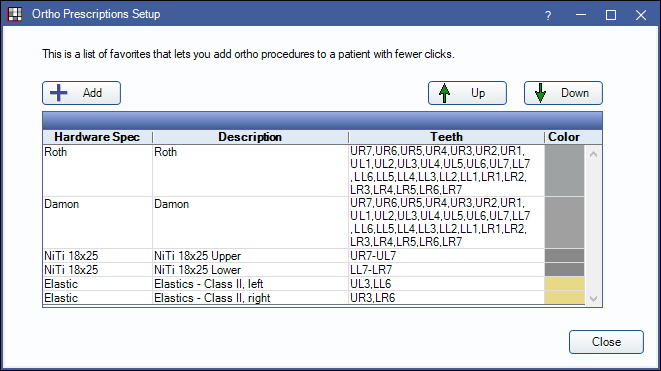
Ortho Hardware Specs must be set up prior to creating Ortho Prescriptions.
Add: Click to add a new Ortho Prescription. The Edit Ortho Prescription window will pop up (see below).
Up/Down: Select an item and click to move up or down in the list.
Double-click an existing prescription entry to edit. The Edit Ortho Prescription window (see below) will open.
Edit Ortho Prescription
When adding or editing an Ortho Prescription, the Edit Ortho Prescription window will open.
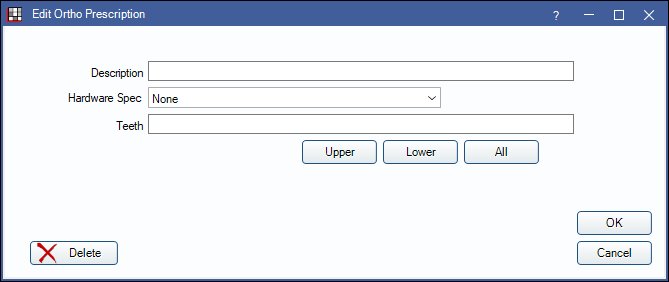
Description: Type a description for the prescription.
Hardware Spec: Click the dropdown to select an Ortho Hardware Spec to assign to the prescription.
Delete: Delete prescription.
Teeth: Type tooth numbers (brackets or elastics) or a tooth range (wire) to assign to the prescription or click a button to automatically assign teeth.
- Upper: Click to assign all upper teeth to the prescription. Replaces any teeth currently in the Teeth box.
- Lower: Click to assign all lower teeth to the prescription. Replaces any teeth currently in the Teeth box.
- All: Click to assign all teeth to the prescription. Replaces any teeth currently in the Teeth box.
OK: Close window and save changes.
Cancel: Close window without saving changes.

