HMO / DMO Insurance Plan with Co-pays
Also known as mixed capitation, this Insurance Plan Type is used for HMOs or DMOs with supplemental payments and copays.
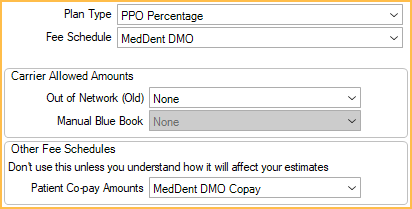
This insurance plan setup tracks write-offs and is common in Texas (e.g., CHIP, MCNA, DentaQuest, Medicaid).
Create a PPO plan that tracks write-offs, then add a copay fee schedule.
- Create a Normal Fee Schedule for the insurance plan.
- To calculate the fee for each procedure, add the insurance supplemental amount to the patient copay.
Insurance Supplemental Amounts + Patient Copay = Procedure Fee
- Create a CoPay fee schedule for the carrier.
- Enter the patient's copay amount for each procedure into this fee schedule.Note: If there is no fee, make sure to enter 0 or the patient will get charged the UCR fees (or set the blank entry default behavior in Preferences).
- Enter the patient's copay amount for each procedure into this fee schedule.
- On the Insurance Plan, set the following:
- Plan Type: PPO Percentage
- Fee Schedule: The Normal fee schedule created in Step 1
- Patient Co-pay Amounts: The CoPay fee schedule created in Step 2.
- Benefit Information: Set benefits to 100% for all categories.
Example: For D1110, DMO Insurances will pay $90 and the patient has a copay of $10.
- In the Normal (i.e., insurance) fee schedule, Procedure A will have a fee amount of $100 (insurance + copay).
- In the Copay fee schedule, Procedure A will have a fee of $10 (the copay).
To calculate insurance estimates, Open Dental uses the following equation:
D1110 Normal fee ($100) - D1110 Copay fee ($10) = Insurance estimate ($90)
Troubleshooting
If a user entered this kind of plan as a Capitation Plan Type with a copay fee schedule, follow these steps to fix it.
- In the Main Menu, click Setup, Fee Schedules. Add a normal fee schedule with a similar but not identical name to the existing copay fee schedule.
- For each procedure in the normal fee schedule, enter the fees using the following equation to determine the amount:
(Patient Copay + Insurance Supplemental Amounts = Procedure Fee)
Make sure to enter 0 for all fees where there is no supplemental fee or copay.
- On the Edit Insurance plan window, change the following:
- Plan Type: PPO Percentage (from Capitation).
- Fee Schedule: The new normal fee schedule.
- Benefit Information: Set benefits to 100% for all benefit categories.
For tips on setting up copay fee schedules, see Fee Schedule Logic.

