Definitions: Clinic Specialties
In the Main Menu, click Setup, Definitions, Clinic Specialties.
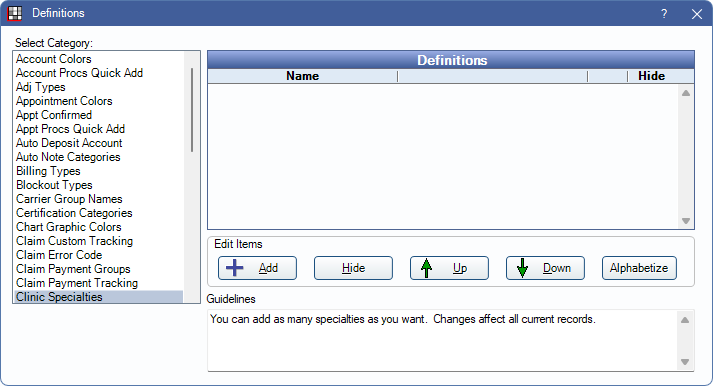
The Clinic Specialties definition determines the list of specialty options available to assign to a Clinic or patient in the Edit Patient Information window. They are useful when used to differentiate Patient Clones. This list is empty by default. Add Clinic Specialties as needed.
Double-click an existing item or click Add to create a new item. The Edit Definition window opens.
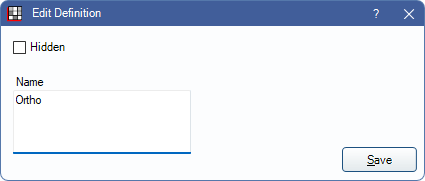
Name: Enter a name for the specialty.
Hide: Check to hide a specialty.

