Definitions: Payment Plan Categories
Create Payment Plan Categories to help distinguish payment plans when there are multiple in a family.
In the Main Menu, click Setup, Definitions, Payment Plan Categories.
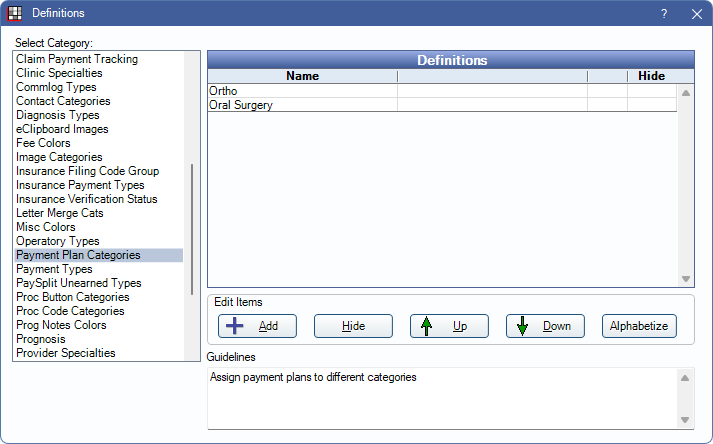
The Payment Plan Categories determine the list of category options available for Payment Plans, Insurance Payment Plans and Old Payment Plans. This list is empty by default. Add new categories as needed.
If no category is created, all payment plans default to None.
Double-click an existing item or click Add to create a new item. The Edit Definition window opens.
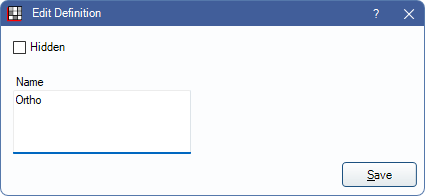
Name: Give the category a name.
Hidden: Check to hide this category.

