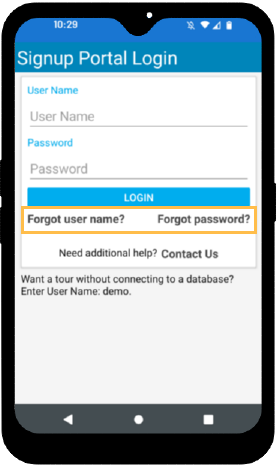Mobile Settings
Use Mobile Settings to create login credentials for eService apps (eClipboard, ODTouch, and ODMobile).
In the eServices Setup window, click Mobile Settings.
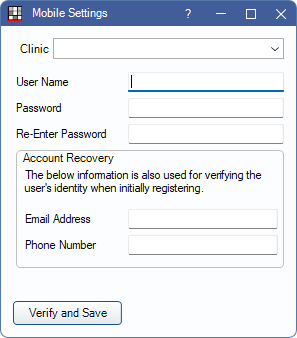
Mobile Settings determine your login credentials when using eClipboard, ODTouch, and ODMobile.
Clinic: Use the dropdown to select the clinic login information. If no login exists, the information is blank. If a clinic has a login already created, the user name and account recovery information displays.
User Name: Enter the username to use when signing into the eService apps. This username associates the database with the app.
Password / Re-Enter Password: Create a password to use when signing into the eService apps. This password associates the database with the app. Requires 6 characters, 1 uppercase letter, 1 number, and 1 special character.
Account Recovery: If the username and password are forgotten, use an email address and phone number to recover the credentials.
- Email Address: Enter an email address to use when recovering login credentials.
- Phone Number: Enter a phone number to use when recovering login credentials.
Verify and Save: Click to save credentials. An authorization code is sent the email address and phone number provided. Enter the authorization code in the following box when prompted. 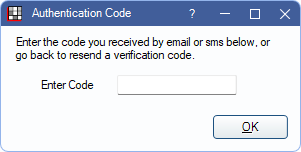
Recovering Credentials
If the username or password is forgotten, use the eService app to recover them.
In the app, click Forgot user name? or Forgot password?, then follow the prompts to recover the password.