Unfinalized Insurance Payment Report
Run the Unfinalized Insurance Payments Report to locate insurance payments that need to be finalized.
In Standard Reports, in the Daily section, click Unfinalized Insurance Payments.
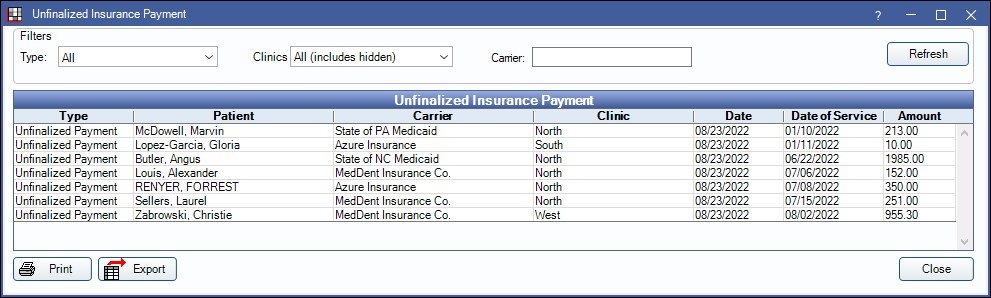
Alternatively, in the Main Menu click Reports, Unfinalized Payments.
The number of unfinalized payments within the last 30 days will also be noted, in parentheses (e.g., Unfinalized Payments (3)), in the Reports dropdown from the Main Menu.
Filters
Type: Select the type of insurance payments to display.
- All: All unfinalized insurance payments.
- Partial Payments: Batch insurance payment not finalized.
- Unfinalized Payment: Single unfinalized insurance payment.
Clinics: Select clinics to include in the report. Ctrl + click to select multiple clinics or check All (includes hidden) to include all clinics, including those marked hidden.
- Filters by clinic attached to claim or clinic attached to bulk check (partial payments).
- If user is restricted to specific clinics, only accessible clinics will list. When checking All (includes hidden), results will include all clinics user has access to, including those marked hidden, and anything unassigned to a clinic; results do not include clinics user is restricted from.
Carrier: Type an insurance carrier name to narrow results by carrier.
Unfinalized Insurance Payment Grid
Click Refresh to update the results in the Unfinalized Insurance Insurance Payment grid. Descriptions of each column in the grid are below.
- Type: Type of payment (i.e., unfinalized payment or partial payment).
- Patient: Last name and first name of patient on claim. Partial payments attached to multiple payments will be listed in the grid once; one patient name will be shown with (multiple) to indicate additional patients are on the payment.
- Carrier: Insurance carrier on claim or bulk check (partial payments).
- Clinic: Clinic attached to claim or bulk check (partial payments).
- Date: Date payment was entered.
- Date of Service: Claim date of service.
- Amount: Unfinalized payment total for claim.
Right-click a row for additional options. Options are not available for all unfinalized payments.
- Open EOB: Click to open the Insurance Payment (EOB) a partial payment is attached to. See Batch Insurance Payment.
- Delete EOB: Click to delete a Batch Insurance Payment. All attached claim payments will now list individually as Unfinalized Payment (not Partial Payment).
- Go to Account: Click to open the Account Module for the selected patient. For payments attached to multiple patients (Partial Payments), this will open the account for the listed patient.
- Open Claim: Click to open the claim associated with the payment.
- Create Check: Click to finalize the claim payment for a single claim. See Finalize Insurance Payment.
Click Print to immediately print the report. Click Export to save the results as a .txt or .xls file.

