WebMail
Providers can send a secure webmail message to patients or authorized representatives.
In the Main Toolbar, click WebMail.
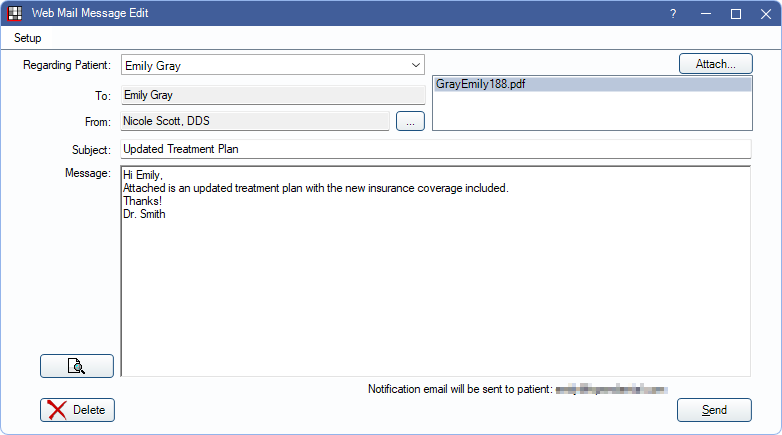
WebMail is a secure method of sending messages to a patient or Authorized Representatives. Any user can compose a WebMail, but only a provider can send a WebMail.
Alternatively, another option for sending secure messages is the Secure Email feature.
Setup: Click to open Patient Portal setup. Edit the default Notification Email template.
Regarding Patient: Verify who the message is about. Click the dropdown to select a different family member. Patient must have an email address and primary provider entered to receive WebMail messages.
From: Verify the From provider. By default it is the patient's primary provider. Click [...] to change.
Subject: Enter the email subject line.
Message: Enter the email message.
Attach: Click to add an attachment. The file explorer will open.
Preview: Click the Preview button to view the webmail message before sending. 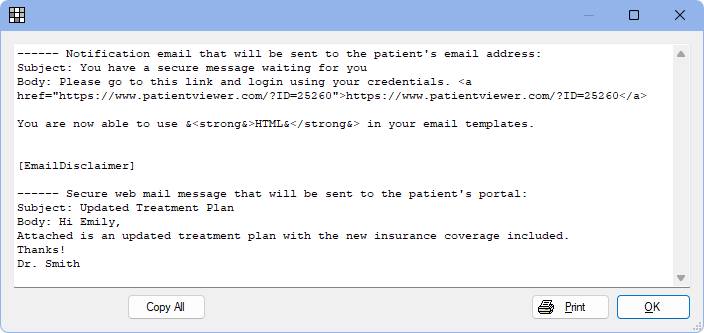
Delete: Click to delete the message.
Send: Click to send the message. If the From provider is logged-on to Open Dental, the message is sent. If another user is logged-on, the provider's password is required. Enter the password, then click OK.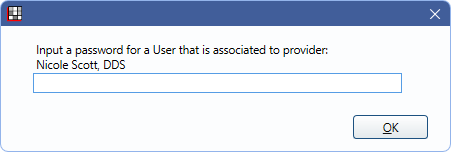
Once sent, the secure message is sent to the patient portal and an email notification is sent to the patient.
Receive WebMail
Providers can view WebMail responses in the Email Client.
Users will get an Alert when they receive webmail from a patient. An alert only shows if:
- The logged-in user has a provider associated to them in the User Edit window. A provider can be associated with more than one user.
- The patient's primary provider matches the provider associated to the user.

