Label Layout
Printable labels can be customized to meet the practice's needs.
In Sheets, double-click on a custom sheet with the type of Label.
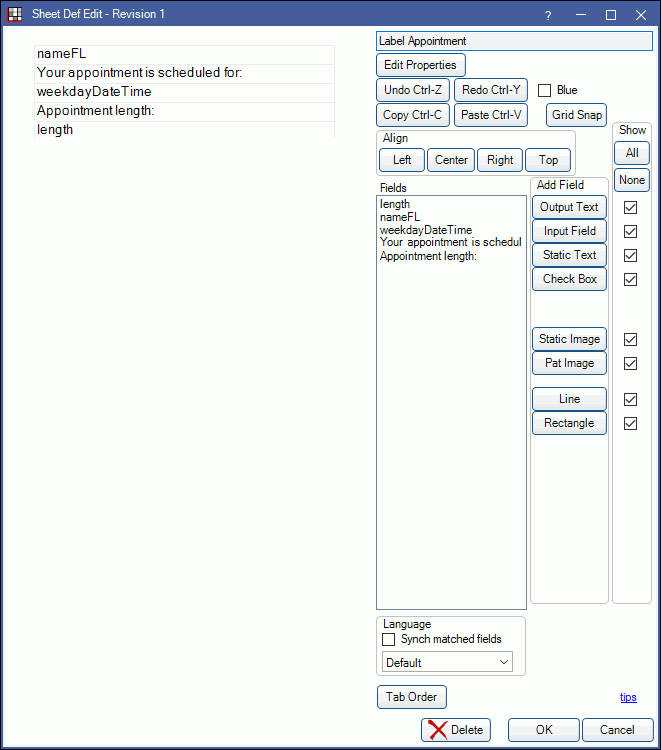
Alternatively, in Sheets:
- Click New and choose Label as the Sheet Type to create a new label from blank.
- Select an existing Custom Label sheet and click Duplicate to create a copy of an existing label.
- Select the existing Internal Label sheet and click Copy to create a copy of a default label that can be edited.
There are four Label sheet types:
- LabelAppointment: Prints appointment information.
- LabelPatient: Prints patient information.
- LabelCarrier: Prints insurance carrier information.
- LabelReferral: Prints referral information.
Also see: Sheet Def Properties and Sheet Field Types.
To customize a Label sheet type, see Edit Sheet Def.
Open Dental has 9 internal label sheets. Labels can be customized by duplicating an internal sheet or creating a new custom label. To print a single label, see Labels.
| Internal Sheet Description | Type | What prints |
|---|---|---|
| Label Patient Mail | LabelPatient | patient's first name, last name, address |
| Label PatientLFAddress | LabelPatient | patient's last name, first name, address |
| Label PatientLFChartNumber | LabelPatient | patient's last name, first name, chart number |
| Label PatientLFPatNum | LabelPatient | patient's last name, first name, patient number |
| Label Patient Radiograph | LabelPatient | patient's Last Name, First Name, birthdate, primary provider name and today's date and time |
| Label Carrier | LabelCarrier | insurance carrier name, address |
| Label Referral | LabelReferral | referral name, address |
| Label Appointment | LabelAppointment | patient's first and last name, appointment date and time, length |
By default, when Label is clicked in the Main Toolbar, the internal Label Patient Mail prints. To change the label that is printed, assign a different label in Sheet Def Defaults Label assigned to patient button.


