Lab Slip Layout
Lab Slips can be customized for the office or specific laboratories.
In Sheets, double-click on a custom sheet with the type of LabSlip.
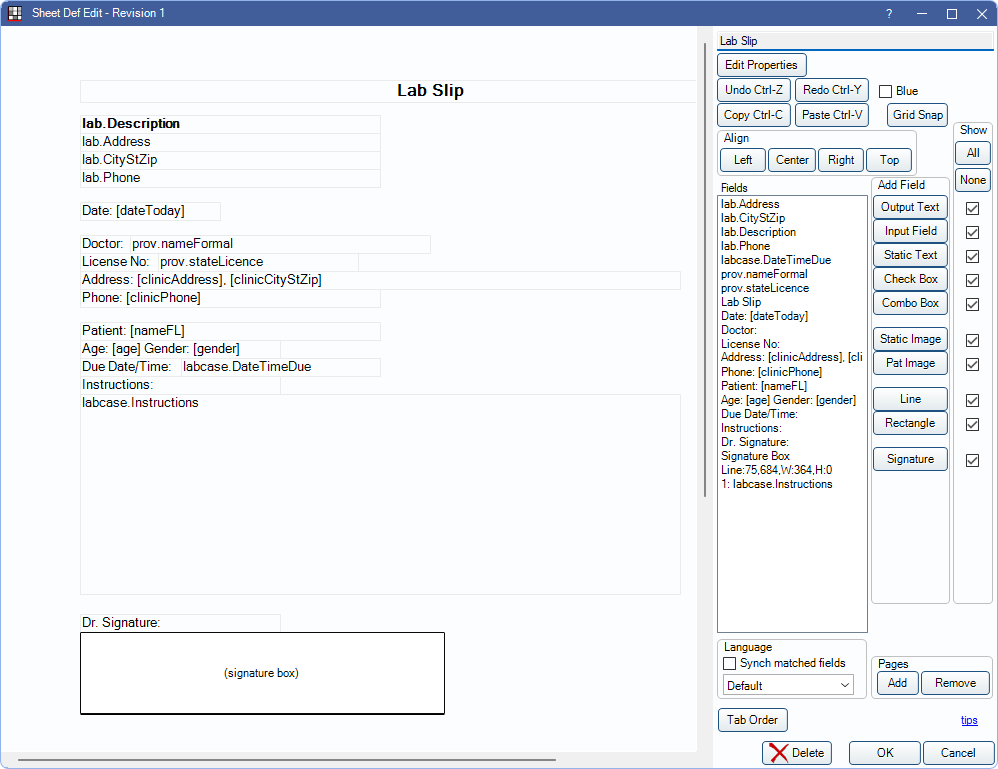
Alternatively, in Sheets:
- Click New and choose LabSlip as the Sheet Type to create a new lab slip from blank.
- Select an existing Custom LabSlip sheet and click Duplicate to create a copy of an existing lab slip.
- Select the existing Internal LabSlip sheet and click Copy to create a copy of the default lab slip that can be edited.
Also see: Sheet Def Properties and Sheet Field Types.
Lab slips are utilized with Lab Cases. Lab slips are typically customized by scanning the slip provided by a specific dental lab and using it as a background Static Image. Other required elements can be placed on top, such as instructions, due date, and license number. Lab slips support Electronic Signatures.
To set a default slip for a dental lab, see Laboratories.
To create a lab slip for a patient, see Lab Slip.
To customize a LabSlip sheet type, see Edit Sheet Def.

