Sign Treatment Plan
In the Treatment Plan Module, highlight a saved treatment plan. Click Sign TP.
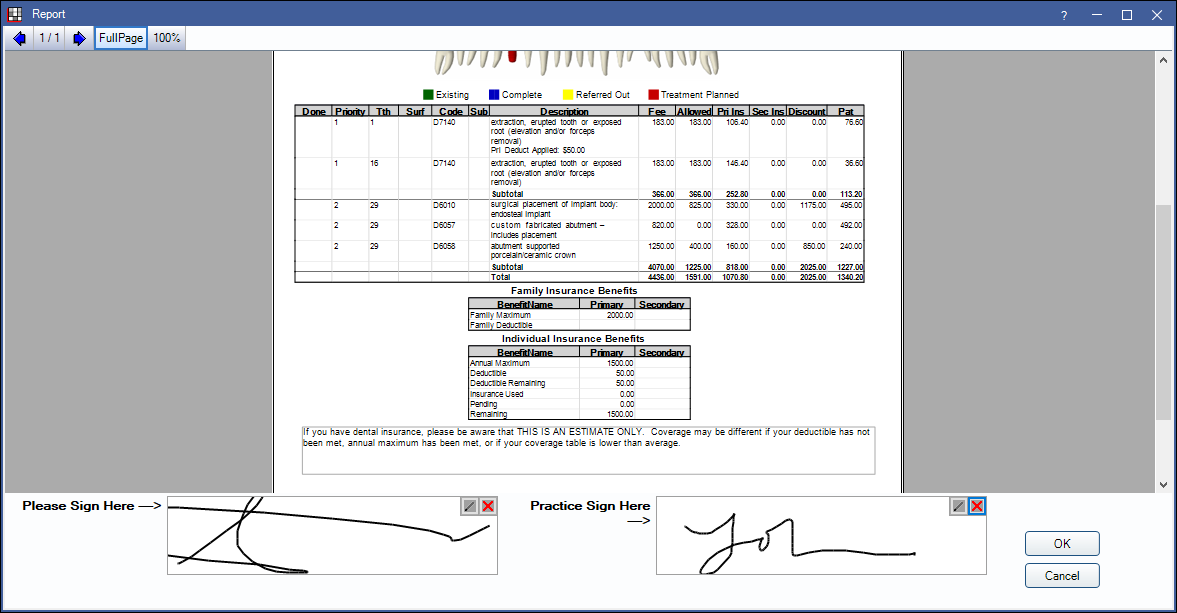
A saved treatment plan can be signed electronically via an Electronic Signature.
By default a single patient signature box will display, but a second signature box for the Staff or Provider presenting the treatment plan can be added if the SigPractice field is added to the sheet. See Treatment Plan Layout for details.
In each signature box at the bottom of the window, sign the treatment plan.
- Click
 to sign using a Topaz signature pad.
to sign using a Topaz signature pad. - Click
 to clear a signature.
to clear a signature. - Click OK to save.
The signature(s) will show when you print the treatment plan.
When a Definitions: Image Categories is selected for Treatment Plans and the preference, Save signed Treatment Plans to PDF, is enabled, Signed Treatment Plans are automatically saved to the Imaging Module.
To save an unsigned Treatment Plan to the Images Module, instead, click Print then cancel out of the printer window.
Multiple Provider Signatures
Sometimes multiple providers need to sign a treatment plan, as in the case of a resident. One solution is for the first provider to make notes and enter their name. The second provider can then sign the treatment plan to approve the note. Notes can be entered on the Edit Treatment Plan window.

