Definitions: Account Colors
Customize text colors of payments, claims, and more in the Patient Account grid using Account Colors.
In the Main Menu, click Setup, Definitions, Account Colors.
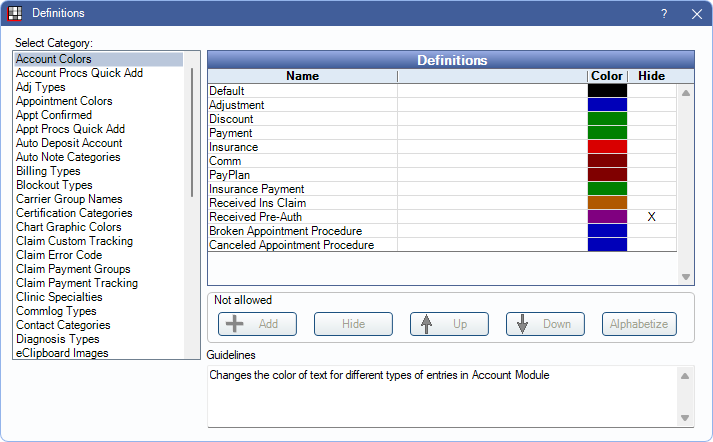
The Account Colors definition determines the text color of line items in the Account Module, Patient Account grid.
Definitions:
- Default: Line items that are not listed below.
- Adjustments: Text color of Adjustment.
- Discounts: Text color of TP Procedure Discount adjustments.
- Patient Payments: Text color of a Patient Payment.
- Insurance: Claim with a status of Waiting to Send or Sent.
- Comm: Text color of Statement.
- PayPlan: Payment plan Charges Due and Production
- Insurance Payment: Text color of Finalize Insurance Payment.
- Received Ins Claim: Claims with a status of received.
- Received Pre-Auth: Preauthorization with a status of received. Preauthorizations no longer show in the Account Module, this definition is permanently hidden.
- Broken Appointment Procedure: Procedure D9986 (missed appointment).
- Canceled Appointment Procedure: Procedure D9987 (canceled appointment).
Double-click an item to edit the color.
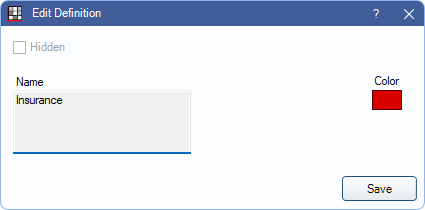
Click the colored block to select a Color. Click Save to exit the window and keep any changes. The item cannot be renamed or hidden.

