Letter
In the Main Toolbar, click Letter.
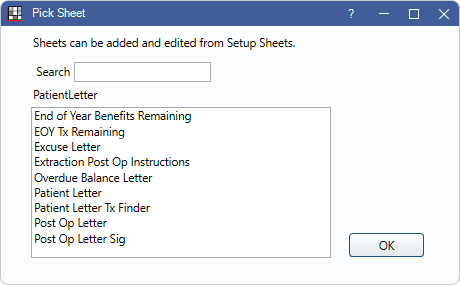
Before creating or sending a patient letter, set up at least one custom Patient Letter sheet. See Patient Letter Layout.
The Pick Sheet window lists all custom sheets with a type of PatientLetter will show. Double-click a sheet to use the letter, and Fill Sheet opens.
- The default content of the letter is defined in Edit Sheet Def.
- Text on the letter is editable. Click in the letter and begin to type to make changes.
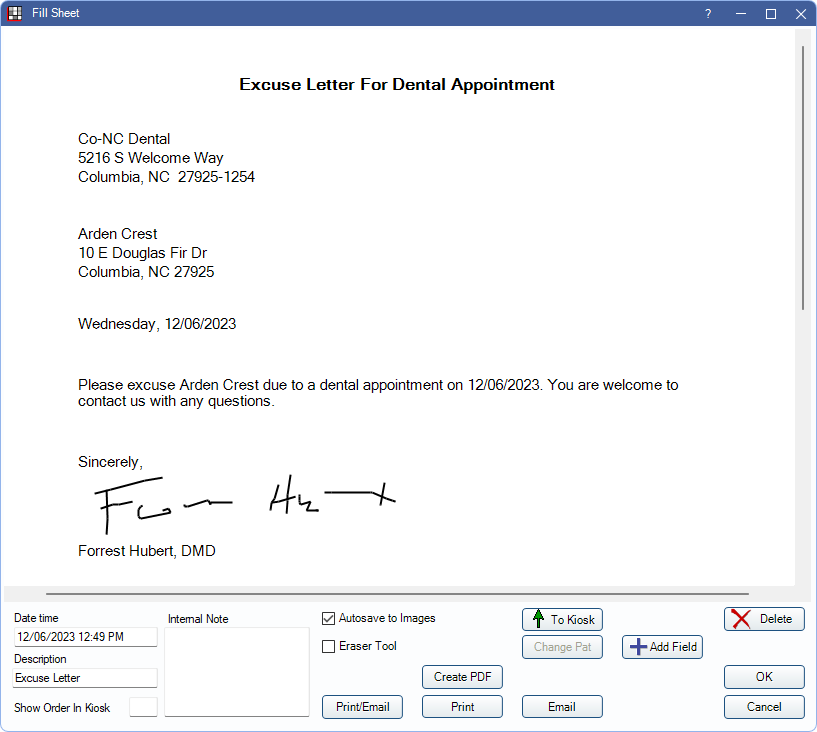
Use the options at the bottom of the Fill Sheet window to send the letter. Sent letters can be viewed in the patient's Chart Module and Account Module.

