Non-Dental
For practices or clinics using Open Dental for non-dental purposes, you can change the Open Dental interface to remove dental information.
In the Main Menu, click Setup, Practice, then check the Practice is Medical box.
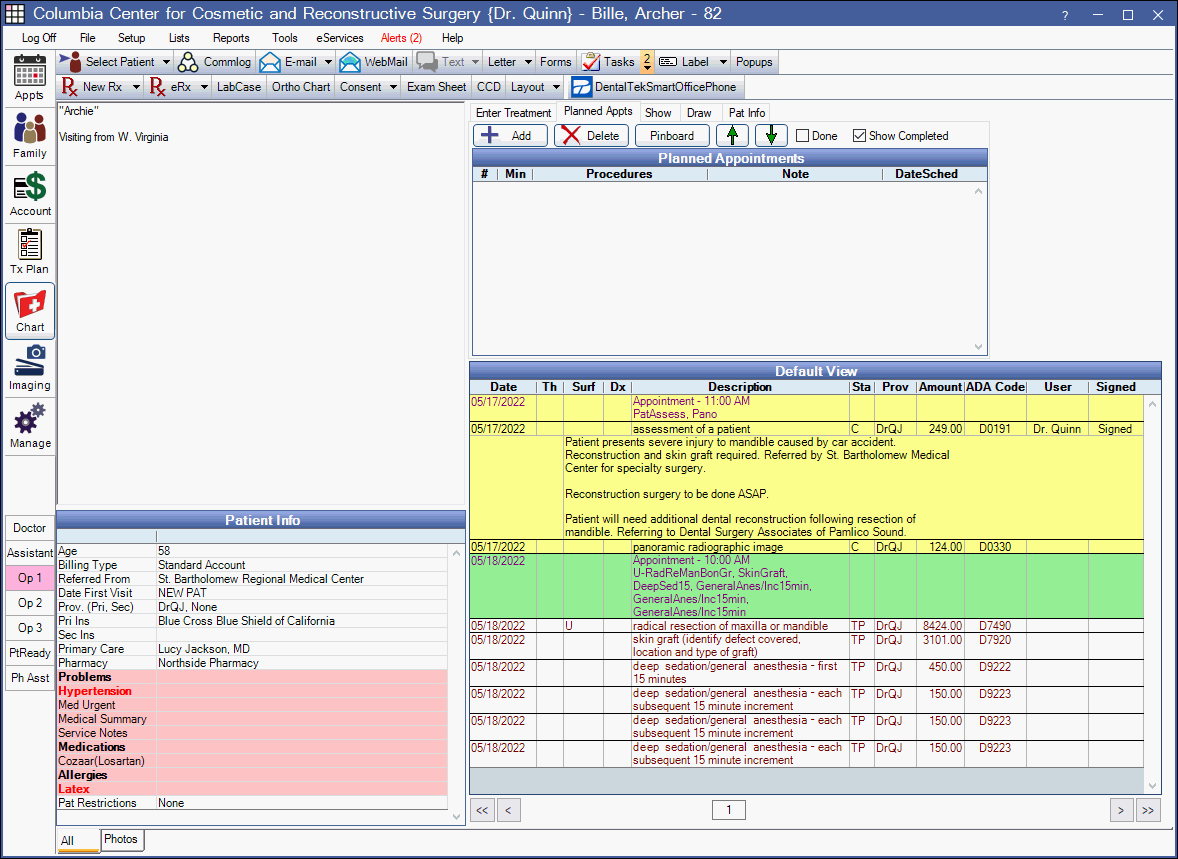
If using clinics: In the main menu, click Lists, Clinics, then check the Clinic is Medical box.
Enable the Non-Dental Interface
When Practice is Medical is enabled, the following changes occur:
- Throughout the software, most references to teeth and surfaces are hidden.
- The Chart and Treatment Plan icons will be non-dental.
- In the Chart Module:
- The graphical tooth chart is hidden and the note box is larger.
- Tabs for Missing Teeth, Movements and Primary no longer show.
- Buttons for Perio Chart, Tooth Chart and Ortho Chart are removed from the toolbar.
- The Edit Benefit Window displays in Row View only (Edit Benefits - Row View).
- In Reports, the Procedure Code column is widened to accommodate up to 15 characters.
Above is an example of the non-dental interface in the Chart module.
Other Useful Features
Other possible interface changes:
- In the Chart module, Show Chart Views, create customized views for the Progress Notes by removing columns that pertain to dental.
- Customize definition options by renaming, editing, or removing dental options and adding others (Appt Procs Quick Add, Proc Button Categories, Diagnosis, Image categories, Proc Code Categories, Provider Specialties). Definitions
- In Display Fields, remove dental columns from the interface (e.g. ProcedureGroupNote, TreatmentPlanModule).
Other features useful for non-dental practices:
- Set a default start / stop range for patient medications in Preferences.
- Enter medical lab orders. EHR Medical Lab Order ( CPOE )
- Import or enter lab results. EHR Lab Results
- Add custom patient information fields (e.g. primary care physician). Patient Fields

