Rx / Prescription Alert
Users can set interaction alerts when prescribing medication.
In the Rx / Prescriptions List, add a Problem, Medication, or Allergy to the Alerts field.
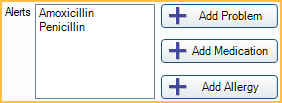
Open Dental drug interaction alerts occur when creating a new Rx / Prescription using a Rx Template that has interaction alerts set up. Interaction alerts can be based on a medication, allergy, and/or problem. These warning alerts are always enabled.
Rx Alerts can be connected to problems, medications, or allergies. The alert is triggered when creating a prescription for a patient with the associated medical information.
- Add Problem: Click to create an Rx alert triggered by a Problem. The Problem List opens. Select a problem to continue.
- Add Medication: Click to create an Rx alert triggered by a Medication. The Medications List opens. Select a medication to continue.
- Add Allergy: Click to create and Rx alert triggered by an Allergy. The Allergy List opens. Select an allergy to continue.
Set Up Alert Rules
Once the problem, medication, or allergy is selected from the master list, Rx Alert Edit opens. Alternatively, double-click an existing alert to edit.
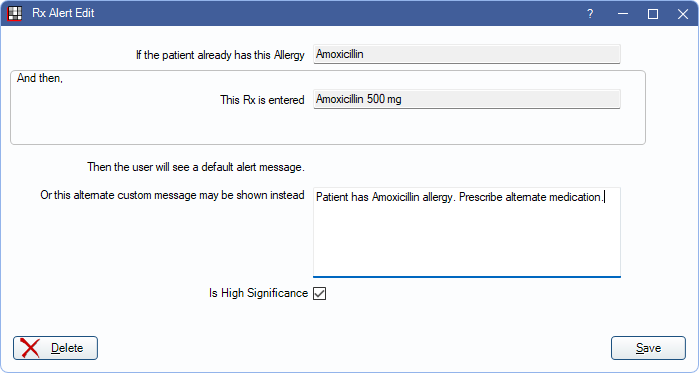
Details about the interaction for the alert are read-only and displayed at the top.
- Alternate custom message: Enter a custom message to display when this alert is triggered. If none is entered, a default message indicates the patient has the problem, allergy, or medication associated with the alert.
- Is High Significance: If EHR is enabled in Show Features and Only show high significance Rx alerts is enabled in EHR Settings, determines if a warning is shown for this interaction.
- Checked: Alerts are shown for this interaction.
- Unchecked: Alerts are not shown for this interaction.
- If Only show high significance Rx alerts is disabled in EHR Settings or EHR is disabled in Show Features, alerts are always shown for this interaction, regardless of the checkbox setting.
Trigger an Alert
When alerts are set up for a prescription, and the patient has the alert type (e.g., medication, allergy, problem) entered in their Medical information in the Chart, the alert is displayed when the prescription is created.
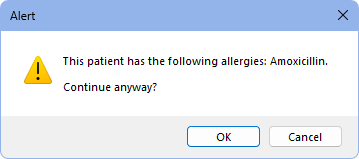
EHR Users
In EHR Measure Reports, paper prescriptions for permissible drugs count toward the denominator, but not towards the numerator. Only rely on paper prescriptions and its drug interaction checks if you qualify for the e-prescribing exclusion (write less than 100 prescriptions).

