Exam Sheet Layout
Exam Sheets can be customized to meet the needs of the practice.
In Sheets, double-click on a custom sheet with the type of ExamSheet.
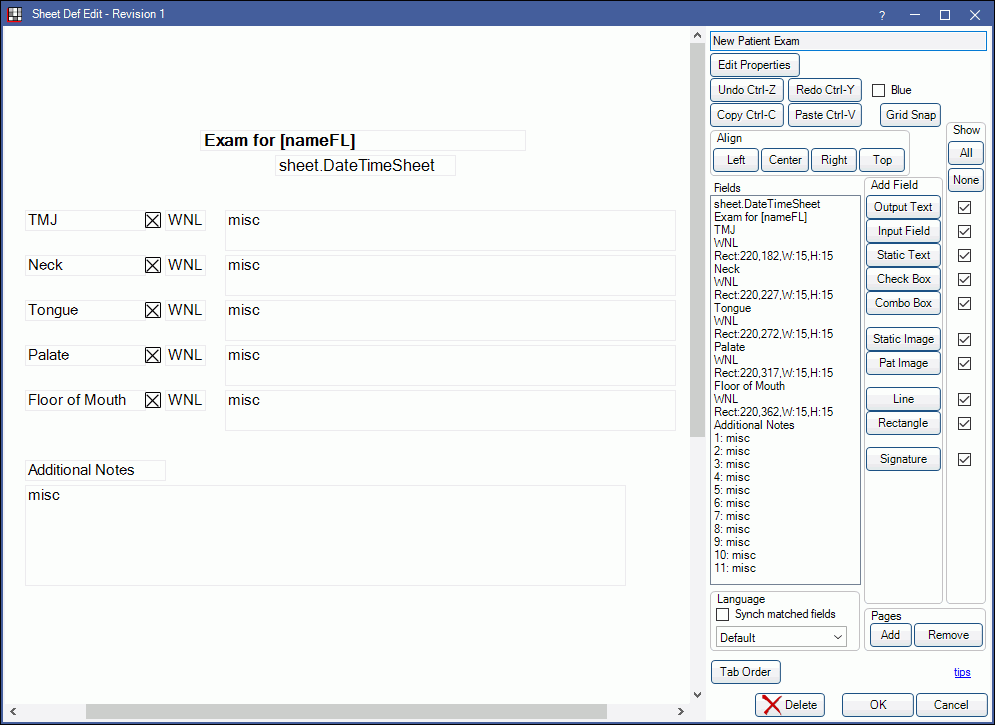
Alternatively, in Sheets:
- Click New and choose ExamSheet as the Sheet Type to create a new exam sheet from blank.
- Select an existing Custom ExamSheet sheet and click Duplicate to create a copy of an existing exam sheet.
- Select the existing Internal ExamSheet sheet and click Copy to create a copy of the default exam sheet that can be edited.
To generate exam sheets for a patient, see Exam Sheet.
Also see: Sheet Def Properties and Sheet Field Types.
To customize a ExamSheet sheet type, see Edit Sheet Def.
Some options on exam sheets can be used in patient letters. See Patient Letter Layout.
- Radio Button groups with reportable names (Sheet Checkbox and Radio Button)
- misc Checkboxes with reportable names
- misc Input Fields with reportable names (Sheet Input Field)
- Output Text Fields (Sheet Output Text Field)

