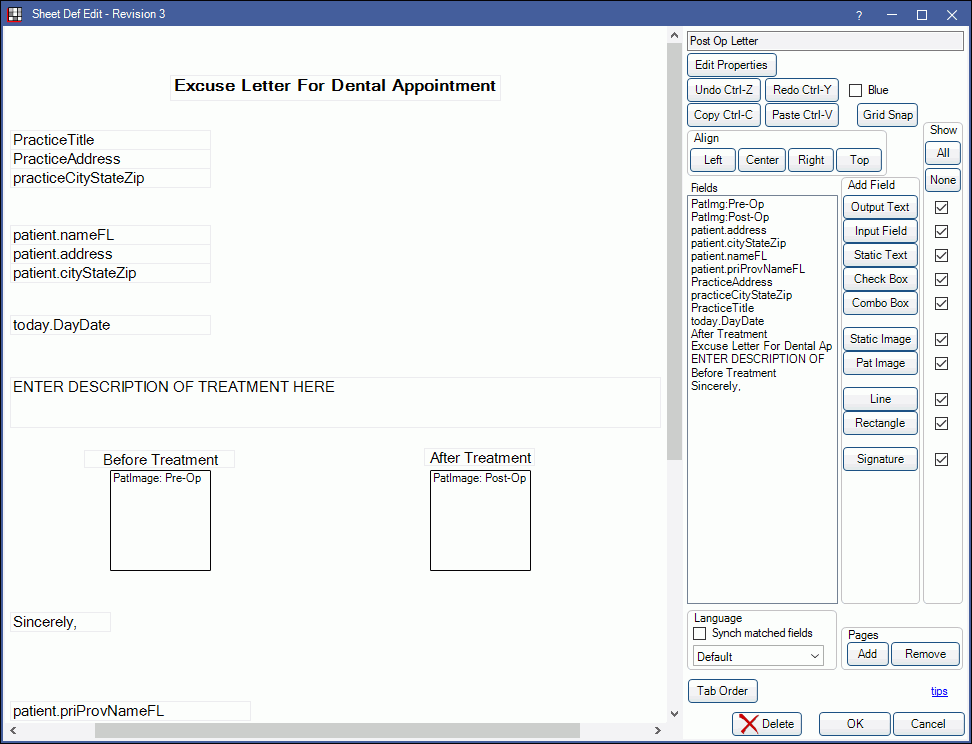Patient Letter Layout
Patient Letters can be customized to meet the needs of the practice.
In Sheets, double-click on a custom sheet with the type of PatientLetter.
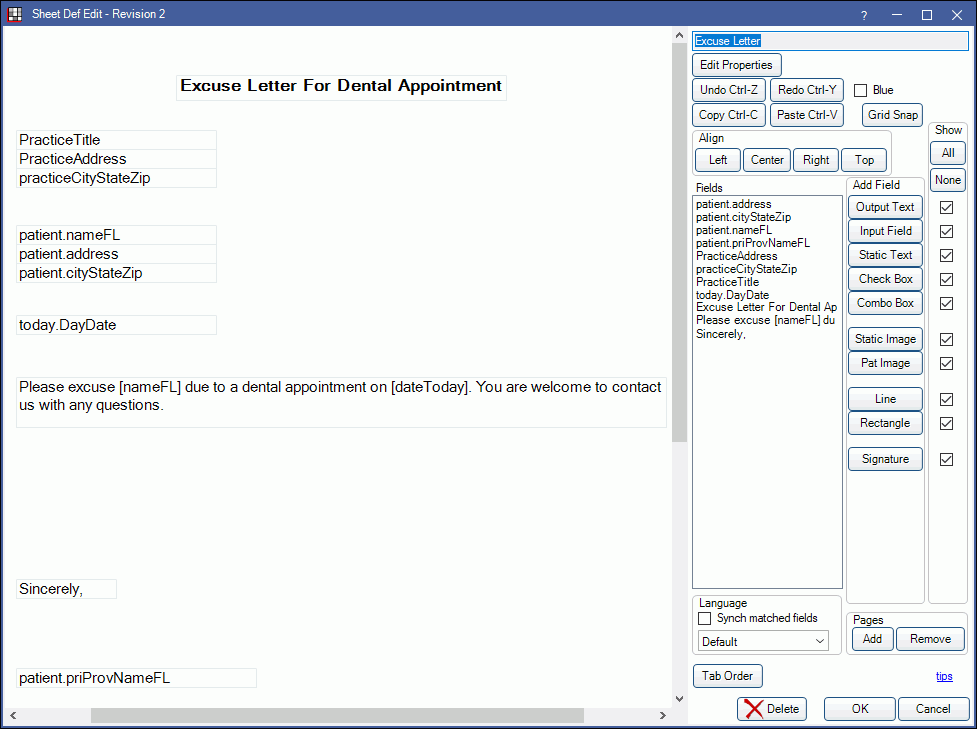
At least one custom sheet with a type of PatientLetter must exist before a patient letter can be generated. To create or send letters, see Letter.
Alternatively, in Sheets:
- Click New and choose PatientLetter as the Sheet Type to create a new Patient Letter from blank.
- Select an existing Custom PatientLetter sheet and click Duplicate to create a copy of an existing Patient Letter.
- Select the existing Internal PatientLetter sheet and click Copy to create a copy of a default Patient Letter that can be edited.
Also see: Sheet Def Properties and Sheet Field Types.
To customize a PatientLetter sheet type, see Edit Sheet Def.
For patient letters only, users can insert fields from a custom Exam Sheet within a Static Text Field (See: Exam Sheet Field).
Including Pre and Post Treatment Images in a Patient Letter
Below is an example of how an office might include patient images (Pat Images) in this type of sheet. To use multiple patient images, save each image in a separate Images category because only the first image from each category is pulled.