Break Appointment
Track missed or cancelled appointments by breaking them.
In the Appointments Module, select the appointment. In the toolbar, click Break.
Alternatively:
- Right-click the appointment, then select Break Appointment.
- In the Edit Appointment window, change the status to Broken.
Broken appointments are crossed out.
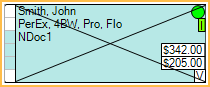
- Customize text color of broken appointment procedures in the Account Module in Definitions: Account Colors.
- To add a broken appointment to the ASAP List, mark it as ASAP on the Edit Appointment.
- To trigger other automated actions, see Automation.
- To generate a report of broken appointments, see Broken Appointments Report or Graphic Reports.
Broken Appointment Options
If the Broken appointment procedure type in Preferences is set to anything other than None, when breaking an appointment using the toolbar, or Edit Appointment dropdown, the Broken Appt Options window opens.
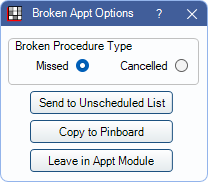
Broken Procedure Type: Select the type of procedure code to apply to the broken appointment. Enabled options are determined by the Broken appointment procedure type preference.
- Missed: Adds a procedure with code D9986 to the patient's chart. This is used when the patient simply did not show up for the appointment.
- Cancelled: Adds a procedure with code D9987 to the patient's chart. This is used when less than a 24-hour notice was given, making it hard to fill the time slot.
After selecting a Broken Procedure Type, choose one of the buttons to finish breaking the appointment.
- Send to Unscheduled List: Click to remove the appointment from the schedule and send it to Unscheduled List.
- Copy to Pinboard: Click to copy the appointment to the Pinboard in order to reschedule to a different date or time.
- Leave in Appt Module: Click to leave the appointment at its currently scheduled date/time. The appointment is crossed out.
If breaking an appointment by right-clicking, options vary depending on the selected Broken appointment procedure type preference.
- If the preference is set to None, users only have the option to Break Appointment.
- If the preference is set to Missed, users have the option to Break Appointment with the following options:
- Missed - Delete Appointment / Missed - Send to Unscheduled List. Not available if the preference Do not allow recall appointments on the Unscheduled List is enabled and the appointment includes a special recall type procedure.
- Missed - Copy to Pinboard
- Missed - Leave on Appt Book
- If the preference is set to Cancelled, users have the option to Break Appointment with the following options:
- Cancelled - Delete Appointment / Missed - Send to Unscheduled List. Not available if the preference Do not allow recall appointments on the Unscheduled List is enabled and the appointment includes a special recall type procedure.
- Cancelled - Copy to Pinboard
- Cancelled - Leave on Appt Book
- If the preference is set to Both, users have the option to Break Appointment with all Missed and Cancelled options noted above.
- These options work the same as the Broken Appt Options window.
It is recommended to handle broken appointments before the end of day. Send them to the Unscheduled List, reschedule them, or delete them. Otherwise, incomplete appointments may get left in the Appointments Module.
If a Broken appointment procedure type is enabled in preferences, the Broken Appointment Procedure window appears first. See below for additional information on Broken Appointment Procedures.
If the preference, Make broken appointment adjustment, is enabled, the Adjustment Edit opens next.
If the preference, Make broken appointment commlog, is enabled, the Commlog window opens last.
Rescheduling Broken Appointments
If the preference, Force users to break scheduled appointments before rescheduling, is enabled, when moving an existing appointment the the Pinboard, there is a prompt to break the appointment.
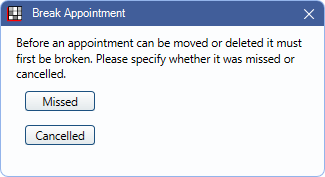
Broken Appointment Procedures
The Broken Appointment Procedure window appears after selecting a Broken Procedure Type.
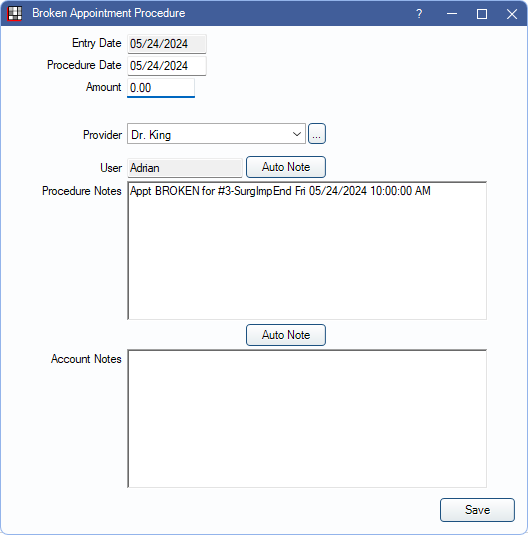
- Entry Date: Read-only. Date the Broken appointment procedure is created.
- Procedure Date: Editable. Date procedure appears in the Account, Chart, reports, etc.
- User: Read-only. Automatically assigned. User who created the Broken Appointment Procedure.
- Procedure Notes: Displays as a Note in the Procedure Info window. Automatically includes text of Appt BROKEN for, procedure abbreviations, and date/time of appointment. Edit as needed. Click Auto Note to insert Auto Note template.
- Account Notes: Displays as a Billing Note in Procedure Info - Misc Tab. Edit as needed. Click Auto Note to insert Auto Note template.
Use the Broken Appointments Report to view a list of broken appointments in a date range.
Details
If TP prepayments are non-refundable is enabled in Allocations Setup, prepayments attached to procedures of a broken appointment are transferred to the D9986 (missed) procedure. If the broken appointment procedure amount is changed and is less than the value of the procedure and associated prepayment, the remaining balance of the treatment planned prepayment is transferred from Hidden Splits to the patient account as Unearned Income.
Completed appointments cannot be broken if procedures are attached and the Prevent changes to completed appointment with completed procedures preference is enabled.

