Web Sched Appointments Report
Use the Web Sched Appointments report to identify patients who have scheduled appointments using Web Sched.
In Standard Reports, click Web Sched Appointments.
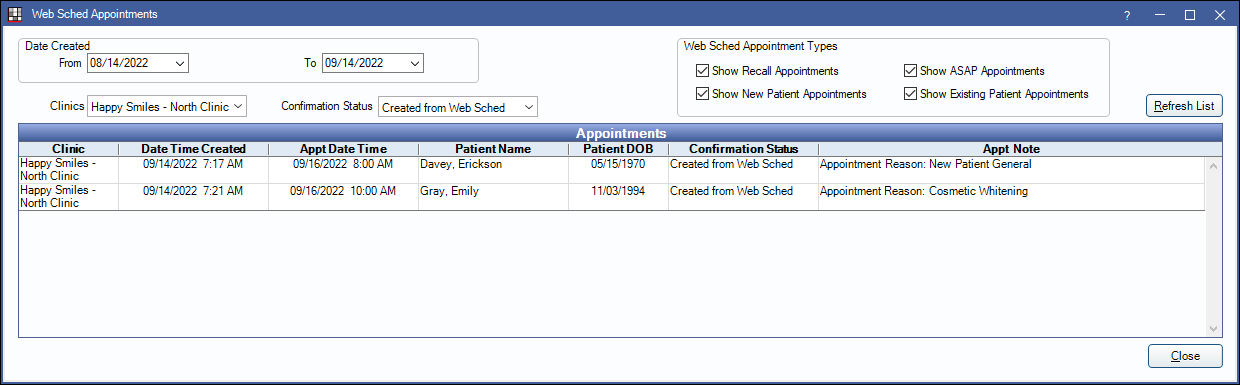
Alternatively, from the Alerts window, highlight the Web Sched Appointment alert and click Open.
Filters
Use the settings at the top to filter the report.
- From/To: Select the date range of appointments to view, based on when the patient created the appointment. Click the down arrow to select days from a calendar; click the down arrow again to close the calendar.
- Clinics: If using clinics, highlight the clinics to report on. Press Ctrl while clicking to select multiple clinics, or click All (includes hidden) to select all clinics.
- Confirmation Status: Filter the results by Confirmation Status.
- Web Sched Appointment Types: Select the types of Web Sched appointments to report on.
- Show Recall Appointments: Show appointments scheduled using Web Sched Recall.
- Show New Patient Appointments: Show appointments scheduled using Web Sched New Patient.
- Show ASAP Appointments: Show appointments scheduled using Web Sched ASAP.
- Show Existing Patient Appointment: Show appointments scheduled using Web Sched Existing Patient.
Once criteria is entered, click Refresh List to display results.

